Digital humans the art of the digital double
Ever wanted to know how digital doubles are created in the movie industry? This course will give you an insight into how it's done.
#
1
14-04-2008
, 10:00 AM
Registered User
Join Date: Feb 2008
Join Date: Feb 2008
Posts: 72
Trim Tool Problem: Not working
I am trying to make a model in a tutotial from the book Mastering Maya 8.. it is an aircraft for a superhero type character. This is a Nurbs training segment.
I have made a surface for the body of the ship. It's a rounded deformed sphere shape. I put some wheel wells in it for the wheels and used the intersect and trim tool to make them. Now I am trying to make the cockpit for the ship and trying to intersect and trim the shapes -- it's a deformed sphere to make the cavity that the character would sit in.. but for some reason I am having all kinds of problems. Nothing I try works fully. The areas to be trimmed just won't trim. Especially the body of the ship...
I feel like I have tried every combination and order of operations.. deleting history.. rebuilding curves and surfaces.. not rebuilding them.. nothing seems to work. Any idea what's going on here?
Also, at some point when attempting it the cockpit portion turned all black.. maybe this is a clue?
I guess i should just start over on this segment -- rebuild it again -- but I wanted to see if anyone has any ideas.
Last edited by ExtrudedDingus; 15-04-2008 at 01:56 AM.
#
2
14-04-2008
, 11:13 PM
#
3
15-04-2008
, 01:08 AM
Registered User
Join Date: Feb 2008
Join Date: Feb 2008
Posts: 72
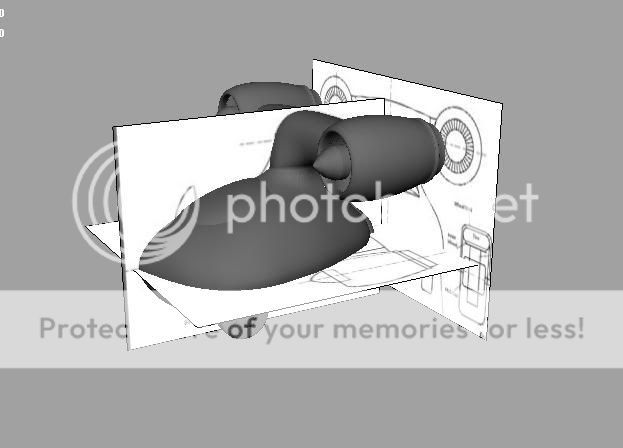
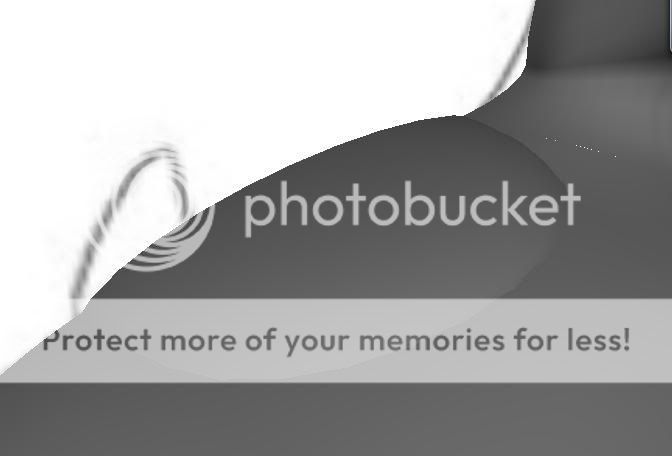
after intersect and "rebuild curves"

duplicated cockpit area even though that wasn't set in the trim tool
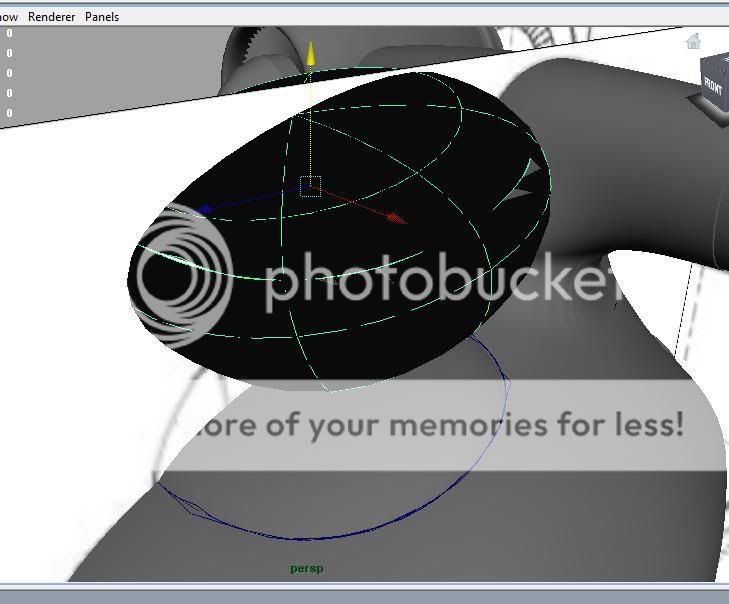
I deleted the black duplicate and tried again and got this warning - - tried to trim again and crashed
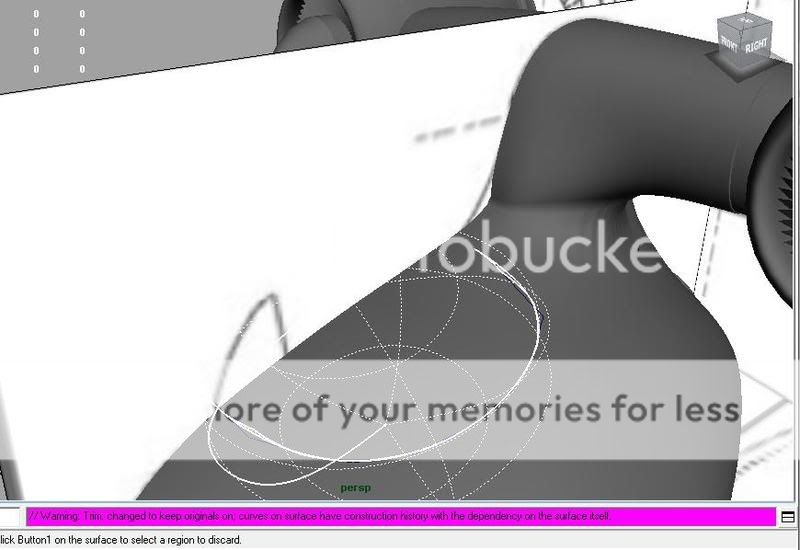
#
4
15-04-2008
, 03:52 AM
Registered User
Join Date: Feb 2008
Join Date: Feb 2008
Posts: 72
I just deleted the history on all the parts -- including the curves created immediately after intersecting -- and then trimmed, and it worked fine.
#
5
15-04-2008
, 06:39 AM

looks like a cool model. post it up in the wip forum. i'm sure you'll get some good comments.
#
6
15-04-2008
, 07:07 AM
Registered User
Join Date: Feb 2008
Join Date: Feb 2008
Posts: 72

It is a fun little tutorial.. A lot of tutorials I have tried weren't very good. I didn't like the things you make. I really like this one though because I'm into comics and stuff and this has a kind of Incredibles vibe to it. It seems like it will be a lot of fun animating this vehicle and character, too(Though challenging!).
Posting Rules Forum Rules
Similar Threads
Joint tool not working in Maya 2013
by dimitros in forum Maya Modeling replies 1 on 03-12-2014
Split Polygon Tool Problem
by MrYeti in forum Maya Basics & Newbie Lounge replies 5 on 02-07-2013
Split Polygon Tool Problem
by gputhige in forum Maya Technical Issues replies 13 on 05-12-2007
Basic Problem..extract tool
by Blayd in forum Maya Modeling replies 10 on 25-09-2006
model goes purple with trim tool
by niobi xd in forum Maya Basics & Newbie Lounge replies 0 on 09-06-2005
Topics
Free Courses
Full Courses
VFX News
How computer animation was used 30 years ago to make a Roger Rabbit short
On 2022-07-18 14:30:13
Sneak peek at Houdini 19.5
On 2022-07-18 14:17:59
VFX Breakdown The Man Who Fell To Earth
On 2022-07-15 13:14:36
Resident Evil - Teaser Trailer
On 2022-05-13 13:52:25
New cloud modeling nodes for Bifrost
On 2022-05-02 20:24:13
MPC Showreel 2022
On 2022-04-13 16:02:13








