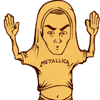Beer glass scene creation
This course contains a little bit of everything with modeling, UVing, texturing and dynamics in Maya, as well as compositing multilayered EXR's in Photoshop.
#
1
01-09-2004
, 08:16 AM
help!!!!!scaling cloth object
got tired of looking for tutorials online....so i hope posting my problem here, would help me finish the project. i know theres a lot of you here who are willing to help me..
thanks man... hope to hear from you soon guys...i mean really soon...hehe
CARPE DIEM!!!
here's a screen shot how big my character is...
email me at h@geebodigital.com
#
2
01-09-2004
, 08:52 AM
Last edited by cornholio; 01-09-2004 at 09:00 AM.
#
3
01-09-2004
, 09:18 AM
#
4
01-09-2004
, 09:19 AM
the cloth collision changed..and im having a hard time figuring what to tweak...
#
5
01-09-2004
, 12:59 PM
#
6
01-09-2004
, 08:25 PM
I think it would be fair to say that you need some reasonable scale in order to do the calculations. Its the same with painting weights and sculpting too, I've found that too small a model is fiddly to weight stuff as the values are so small on the brush etc it becomes more difficult to paint as with particles too, default is always 1. Also with large landscapes you have to increase your displacement quite alot if you make hills etc.
When I started doing Maya coming from Lightwave we had to work out scale so we used 'ahem' a poser figure as a reference.
Worked it out that 1m(default) grid spaces in lightwave were the equivelent of about a cm in Maya!! So after a bit of working out we had to scale the character 200% in Maya in order for it to work as a world setting!! ie;10grid spaces were the same as 1m. Maya takes this into account so you may have to up your settings accordingly.
Anyway less of my crap, I have had a bit of a go at cloth and it seems ( excuse the pun) that its just slow the more intricate you go and the same ol story of you need more ram and processor power and patience!!. The best one I have used is the Syflex plugin which is really fast compared to Maya.
Are you using stitched panels or is it a poly object? As this may make a difference also!!
_J
#
7
01-09-2004
, 08:28 PM
I've used this method on hair styles before and it works a treat.
_J
#
8
01-09-2004
, 09:13 PM
Murph
#
9
01-09-2004
, 09:14 PM
i take it it's layered?
#
10
01-09-2004
, 09:20 PM
Watch Space Wars at www.3dden.co.uk now!
__________________________
My pin number is XXXX
#
11
02-09-2004
, 12:30 AM
i gonna try to redo the cloth thing...
maybe just maybe i would get the the result i wanted...
as soon as i got it i'll post it here..
shout outs to pony,dirack,murph,rubberchicken,jango and mtmckinley....
carpe diem!!!
Posting Rules Forum Rules
Similar Threads
trouble opening maya scene
by jooleyinboots in forum Maya Technical Issues replies 3 on 07-10-2022
Normal Map definitions
by djwaterman in forum Lighting & Rendering replies 2 on 25-05-2012
Cloth Collision Object
by harrison383 in forum Dynamics & Special Effects replies 5 on 21-06-2005
maya cloth tutorial - important please read
by Razor Blade in forum SimplyMaya Tutorials replies 2 on 28-04-2005
baking cloth object animations?
by killbot in forum Maya Basics & Newbie Lounge replies 1 on 24-03-2004
Topics
Free Courses
Full Courses
VFX News
How computer animation was used 30 years ago to make a Roger Rabbit short
On 2022-07-18 14:30:13
Sneak peek at Houdini 19.5
On 2022-07-18 14:17:59
VFX Breakdown The Man Who Fell To Earth
On 2022-07-15 13:14:36
Resident Evil - Teaser Trailer
On 2022-05-13 13:52:25
New cloud modeling nodes for Bifrost
On 2022-05-02 20:24:13
MPC Showreel 2022
On 2022-04-13 16:02:13