Introduction to Maya - Modeling Fundamentals Vol 2
This course will look in the fundamentals of modeling in Maya with an emphasis on creating good topology. It's aimed at people that have some modeling experience in Maya but are having trouble with
complex objects.
#
1
14-08-2003
, 01:24 PM
Moving individual model parts
Thanks for any help.
#
2
14-08-2003
, 01:26 PM
#
3
14-08-2003
, 01:45 PM
#
4
14-08-2003
, 02:07 PM
#
5
14-08-2003
, 02:41 PM
#
6
14-08-2003
, 02:47 PM
My giraffes foot
Sorry if youv'e already explained
Thanks again
Slow newbie
#
7
14-08-2003
, 06:07 PM
To seperate them from the leg, Icarus was correct before, select the faces and Duplicate Face or Extract to pop them off.
If you are wanting to move the feet and have the legs follow, and such, you'll have to rig the model for animation.
#
8
14-08-2003
, 06:30 PM
I have to go now but i'll try that (and bug you some more) tommorow. Thanks for all the help its much appreciated, perhaps theres a maya 5 manual you could suggest I read?
Fantastic site by the way...
#
9
14-08-2003
, 06:35 PM
It's Dr. Know, Not Darknow
#
10
14-08-2003
, 06:38 PM
#
11
15-08-2003
, 12:11 AM
Posting Rules Forum Rules
Similar Threads
First proper model
by v5dj in forum Work In Progress replies 16 on 03-08-2013
Apply blendshapes to a duplicate model
by Tammy in forum Maya Basics & Newbie Lounge replies 3 on 09-08-2007
problem translating model
by leotikansas in forum Maya Modeling replies 6 on 15-08-2006
Make a model for real
by Velusion in forum Maya Basics & Newbie Lounge replies 10 on 01-05-2006
walk cycle - actually moving the model
by dvdmaster in forum Animation replies 3 on 25-08-2003
Topics
Free Courses
Full Courses
VFX News
How computer animation was used 30 years ago to make a Roger Rabbit short
On 2022-07-18 14:30:13
Sneak peek at Houdini 19.5
On 2022-07-18 14:17:59
VFX Breakdown The Man Who Fell To Earth
On 2022-07-15 13:14:36
Resident Evil - Teaser Trailer
On 2022-05-13 13:52:25
New cloud modeling nodes for Bifrost
On 2022-05-02 20:24:13
MPC Showreel 2022
On 2022-04-13 16:02:13
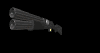
![[icarus_uk]'s Avatar](image.php?u=7129&dateline=1054840783)










