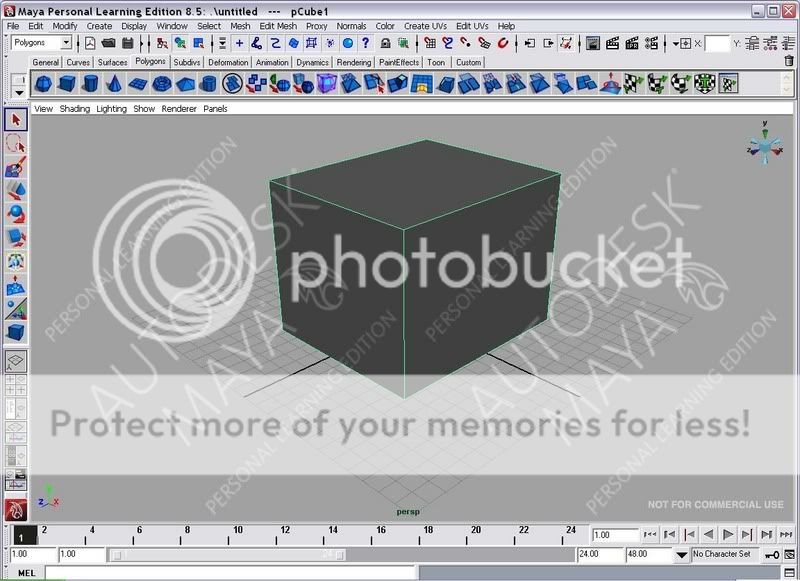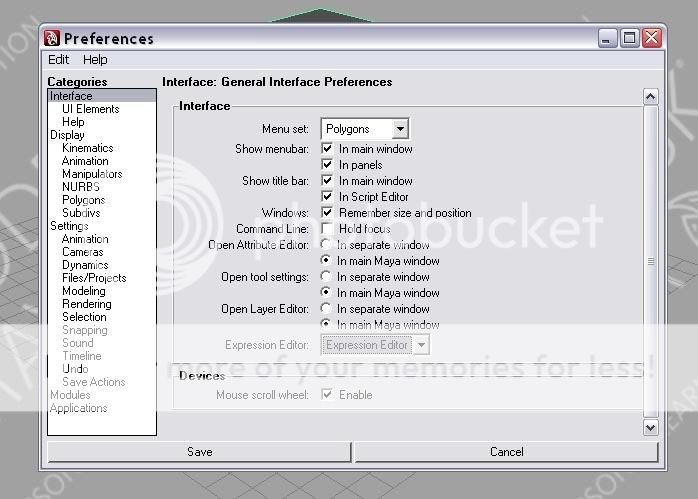i have uninstalled and reinstalled 4 times, i have deleted all the pref files and still nothing


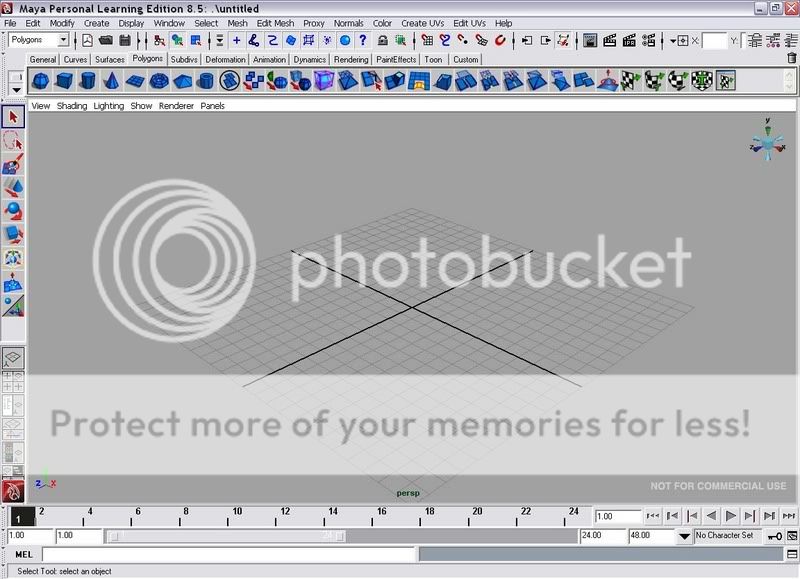
 , but yeah i create a polygon box and then try to use the tools, but it doesn work, does it matter if im in compenant mode?
, but yeah i create a polygon box and then try to use the tools, but it doesn work, does it matter if im in compenant mode?