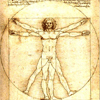Introduction to Maya - Rendering in Arnold
This course will look at the fundamentals of rendering in Arnold. We'll go through the different light types available, cameras, shaders, Arnold's render settings and finally how to split an image into render passes (AOV's), before we then reassemble it i
#
1
04-06-2010
, 09:20 AM
Maya to Maya, PC to Mac
I'm currently working on a large project that my PC can't seem to render, So I've been transferring the models I've made on the PC to my Mac. Both systems are running Maya 2010.
The problem is when I transfer the files from the PC to the mac I loose all the links to my textures. The way I'm going about this is archiving the file then opening it on the mac side.
Is there a better way or some kind of software, plugin that would streamline the process?
Any advise would be great
Ignorance is bliss

#
2
04-06-2010
, 04:21 PM
EduSciVis-er
Join Date: Dec 2005
Join Date: Dec 2005
Location: Toronto
Posts: 3,374
Do you have absolute paths to textures right now? I was going to make a script to turn all absolute paths into relative paths, but I haven't had the time or skill to do so yet.
#
3
04-06-2010
, 06:54 PM
Don't be satisfied with what you can do but rather strive to do the things you can't do!
Exceed Expectations!
#
4
05-06-2010
, 05:08 PM
Imagination is more important than knowledge.
#
5
05-06-2010
, 05:37 PM
EduSciVis-er
Join Date: Dec 2005
Join Date: Dec 2005
Location: Toronto
Posts: 3,374
#
6
08-06-2010
, 09:14 AM
Thanks Again
Ignorance is bliss

Posting Rules Forum Rules
Similar Threads
Rendering Problem
by NoxRequiem in forum Lighting & Rendering replies 6 on 01-04-2011
Mac or PC
by joemilkweed in forum Maya Basics & Newbie Lounge replies 16 on 05-01-2010
trouble starting maya 2009
by Typh in forum Maya Technical Issues replies 2 on 03-01-2010
Maya Doesn't Startup Properly - Just Script Editor
by threedsnack in forum Maya Technical Issues replies 1 on 04-02-2008
Maya Mac Users
by gazzamataz in forum Maya Basics & Newbie Lounge replies 36 on 27-03-2003
Topics
Free Courses
Full Courses
VFX News
How computer animation was used 30 years ago to make a Roger Rabbit short
On 2022-07-18 14:30:13
Sneak peek at Houdini 19.5
On 2022-07-18 14:17:59
VFX Breakdown The Man Who Fell To Earth
On 2022-07-15 13:14:36
Resident Evil - Teaser Trailer
On 2022-05-13 13:52:25
New cloud modeling nodes for Bifrost
On 2022-05-02 20:24:13
MPC Showreel 2022
On 2022-04-13 16:02:13