Introduction to Maya - Rendering in Arnold
This course will look at the fundamentals of rendering in Arnold. We'll go through the different light types available, cameras, shaders, Arnold's render settings and finally how to split an image into render passes (AOV's), before we then reassemble it i
#
1
25-02-2006
, 07:10 PM
HDRI problem- missing materials
#
2
25-02-2006
, 07:32 PM
#
3
25-02-2006
, 08:14 PM
#
4
26-02-2006
, 11:32 AM

#
5
26-02-2006
, 01:56 PM
 I don't seem to have that...I guess I'll go looking for something to download...
I don't seem to have that...I guess I'll go looking for something to download...
#
6
26-02-2006
, 06:16 PM
#
7
26-02-2006
, 07:19 PM
Last edited by ww3ace; 27-02-2006 at 01:53 PM.
#
8
26-02-2006
, 10:37 PM
every maya (even pirated, i think (i wouldnt know)) has Mental RAy, its built in, you cant get the program without it
Live the life you love, love the life you live
#
9
27-02-2006
, 01:41 PM
I activated every single plugin and none of them were mental ray
Last edited by ww3ace; 27-02-2006 at 01:53 PM.
#
10
27-02-2006
, 01:48 PM
Also heres the plugin i circled the one u need on.
#
11
27-02-2006
, 01:52 PM
also, I have the plugin activated yet there is no dgs material
#
12
27-02-2006
, 01:59 PM
all of the mental ray materials are the same way:
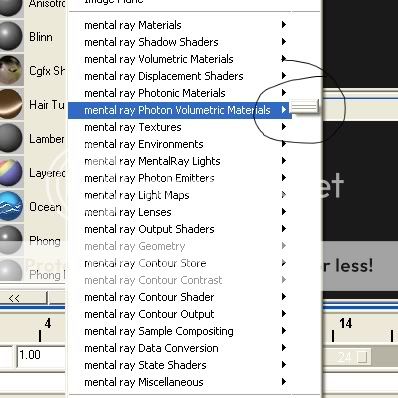
#
13
27-02-2006
, 02:03 PM
try this. 2
right click where i have circled and select "Create mental ray nodes."
and go down to photonic materials when the new menu appears.
#
14
27-02-2006
, 07:45 PM
I think i might reinstall...
#
15
27-02-2006
, 08:02 PM
all of a sudden, all of my mental ray stuff is magically there?
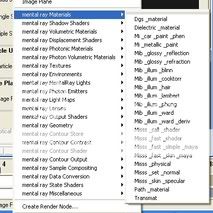
thats weird, but I'll take it!
Posting Rules Forum Rules
Similar Threads
Anyway to use Phong materials in Renderman RIS/REYES?
by TehObLiVious in forum Maya Materials & Textures replies 3 on 31-08-2015
Problem with NURBs booleans
by Silent.Samurai in forum Maya Technical Issues replies 2 on 07-05-2008
HDRI Problem
by DDaudio19 in forum Lighting & Rendering replies 11 on 22-10-2004
Batch Rendering problem
by GateKeeper in forum Lighting & Rendering replies 2 on 30-06-2003
Kev, kal, other pros, baffling problem :(
by Nem in forum Maya Basics & Newbie Lounge replies 16 on 28-09-2002
Topics
Free Courses
Full Courses
VFX News
How computer animation was used 30 years ago to make a Roger Rabbit short
On 2022-07-18 14:30:13
Sneak peek at Houdini 19.5
On 2022-07-18 14:17:59
VFX Breakdown The Man Who Fell To Earth
On 2022-07-15 13:14:36
Resident Evil - Teaser Trailer
On 2022-05-13 13:52:25
New cloud modeling nodes for Bifrost
On 2022-05-02 20:24:13
MPC Showreel 2022
On 2022-04-13 16:02:13









