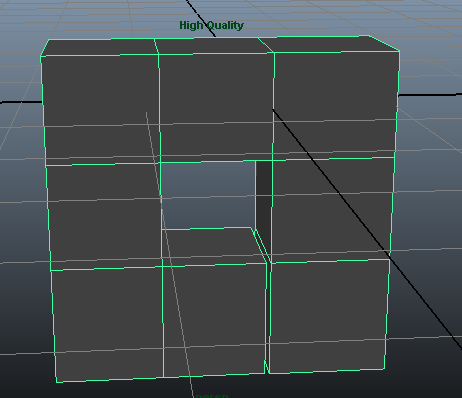
Looks like a completely normal, non-connected extruded cube, correct? Alright, well I proceed by connecting each of the 4 vertices to the opposite with the Merge Vertices tool, as shown below:
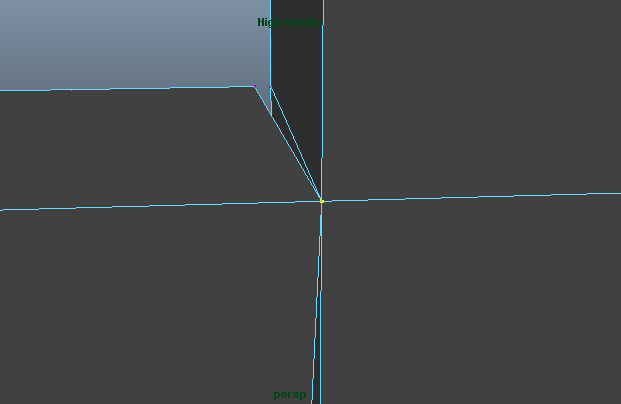
This is the result, once again, completely normal:
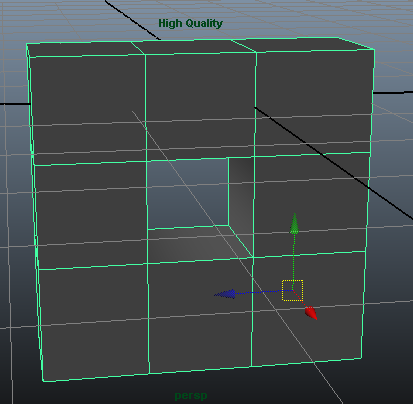
Now then, I attempt to smooth it with '3'(keyboard). As you can see, the connected corner goes full retard:
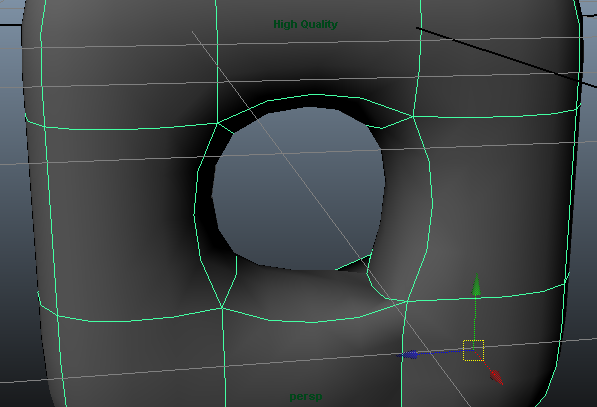
Alright, that's fine, as I don't need to particularly smooth it. Now I try to use the Insert Edge Loop tool, and as you can see, as long as it doesn't cross the retard border that was connected, the lines end up fine, but if not, they are doomed to create some sort of zig-zag line on the border or not connect to the other side:
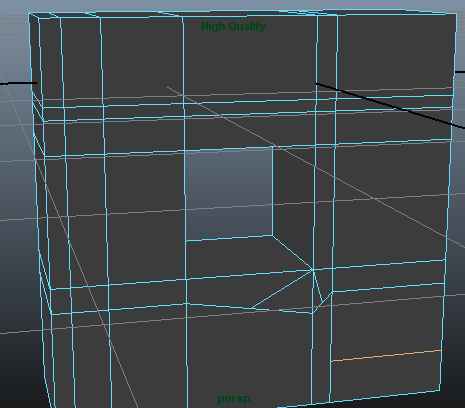
Am I suppose to connect them some other way, or could it somehow be some settings I have. If you don't believe me, go ahead and try it yourself. I have tried deleting one of the faces before connecting, but the result ends up the same.










