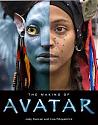Substance Painter
In this start to finish texturing project within Substance Painter we cover all the techniques you need to texture the robot character.
#
1
01-02-2014
, 08:06 PM
Thickness
I would like to design the table from the image. I am having some problems giving thickness to the snail shell.
I extruded it (wasn't that pleased with the result but... it was better than nothing) and tried to smooth it. The result was a horror because there were to many edges and maya took them as a height difference.
https://fbcdn-sphotos-h-a.akamaihd.n...66752344_n.jpg
My question is:
1. How can i make the thickness better, without all the holes? (can i create edges between vertices)
2. How can i smooth the poly without making it look like a shell covered inside with spikes.
P.S. sorry about the question's noobness
#
2
01-02-2014
, 10:40 PM
Imagination is more important than knowledge.
Posting Rules Forum Rules
Similar Threads
add thickness to a boolean resulting surface
by kodaichi in forum Maya Basics & Newbie Lounge replies 2 on 06-07-2014
Add Thickness to NURBS
by dustykhan in forum Maya Basics & Newbie Lounge replies 3 on 08-08-2012
How do you give lofted polygonal planes thickness?
by evelyne in forum Maya Basics & Newbie Lounge replies 6 on 20-02-2007
Show thickness
by salsero in forum Maya Modeling replies 1 on 28-12-2004
That "killer" thickness
by isotope in forum Maya Basics & Newbie Lounge replies 3 on 10-06-2003
Topics
Free Courses
Full Courses
VFX News
How computer animation was used 30 years ago to make a Roger Rabbit short
On 2022-07-18 14:30:13
Sneak peek at Houdini 19.5
On 2022-07-18 14:17:59
VFX Breakdown The Man Who Fell To Earth
On 2022-07-15 13:14:36
Resident Evil - Teaser Trailer
On 2022-05-13 13:52:25
New cloud modeling nodes for Bifrost
On 2022-05-02 20:24:13
MPC Showreel 2022
On 2022-04-13 16:02:13