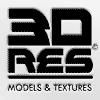Introduction to Maya - Rendering in Arnold
This course will look at the fundamentals of rendering in Arnold. We'll go through the different light types available, cameras, shaders, Arnold's render settings and finally how to split an image into render passes (AOV's), before we then reassemble it i
#
1
21-07-2006
, 03:51 AM
Extruding with parallel faces?
Thanks!
#
2
21-07-2006
, 05:23 AM
I could get it, but it was complex, had to unselect some faces, and adjust the faces until each was at the correct distance...not very easy at all...
#
3
21-07-2006
, 05:37 AM
Thanks for trying.
Just to correct myself, Max does it too... How odd. It wouldn't seem like the blending at edges would be of use at all... surely parallel faces would be more useful.
Oh well!
#
4
21-07-2006
, 02:21 PM
#
5
21-07-2006
, 02:33 PM
#
6
21-07-2006
, 11:51 PM
Subscriber
Join Date: May 2005
Join Date: May 2005
Posts: 240
Posting Rules Forum Rules
Similar Threads
extra faces on edges after extruding
by the_brein in forum Maya Basics & Newbie Lounge replies 6 on 26-03-2007
Extruding Faces over time
by brosseau in forum Programming replies 5 on 01-04-2004
Extruding faces
by ZombieRattle in forum Maya Basics & Newbie Lounge replies 1 on 14-11-2003
extruding faces from one primitive to another?
by soulcialism in forum Maya Basics & Newbie Lounge replies 3 on 12-11-2003
Problems extruding faces
by GundamRX78 in forum Maya Basics & Newbie Lounge replies 4 on 07-11-2003
Topics
Free Courses
Full Courses
VFX News
How computer animation was used 30 years ago to make a Roger Rabbit short
On 2022-07-18 14:30:13
Sneak peek at Houdini 19.5
On 2022-07-18 14:17:59
VFX Breakdown The Man Who Fell To Earth
On 2022-07-15 13:14:36
Resident Evil - Teaser Trailer
On 2022-05-13 13:52:25
New cloud modeling nodes for Bifrost
On 2022-05-02 20:24:13
MPC Showreel 2022
On 2022-04-13 16:02:13