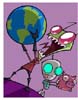Maya for 3D Printing - Rapid Prototyping
In this course we're going to look at something a little different, creating technically accurate 3D printed parts.
#
1
03-03-2008
, 09:22 PM
Need some vid ideas
1) Using Maya 2008's new Transfer Surface commands for creating Normal maps, Displacement maps, etc.
2) Creating Textures for game objects
Hopefully can do these this weekend while the new wife's at work.
If you guys have any ideas on some vids I could do, that'd be great. I'd really like to get back into the vid making! It's been too long! I'm more inclined to do instructional type things as opposed to the project vids. I think Kurt is handling the projects really well!
#
2
03-03-2008
, 09:30 PM
#
3
03-03-2008
, 10:11 PM
Chris
#
4
03-03-2008
, 10:19 PM
Also, perhaps some form of guide to Maya Nodes. The Hypershade is full of Nodes that allot of people have no idea how to use. That would probably go down well.
Perhaps I vid that guided you through setting up a psd network, and also setting up Nodes for texturing. Allot of people seem to have problems with texturing and projections.
The transfer Attributes sounds like a nice idea. Show people how to Transfer surface detail from a Hi-res model to a Low. This will be a great help the growing number people interest in Next Gen Game content creation.
www.stevenegan-cgi.com
"Your weapons are no match for ours! People of Mars, surrender!"
"Um, this isn't Mars. This is Earth."
"Earth? Earth-with-nuclear-weapons Earth?"
"Yes."
[long pause] "Friend!!"
#
5
03-03-2008
, 10:32 PM
Guest
Posts: n/a
#
6
03-03-2008
, 10:40 PM
#
7
04-03-2008
, 01:33 AM
Chris
#
8
04-03-2008
, 02:01 AM
1) Game texturing (probably replacing the need for the old Texture basics and Alpha vids)
2) Texture Map baking
Then, updating the following:
1) Split Poly Tool overview
2) Extrude overview
3) render globals overview
4) rain and snow effects
5) basic lighting
#
9
04-03-2008
, 02:09 AM
#
10
08-03-2008
, 02:56 PM
Subscriber
Join Date: Sep 2006
Join Date: Sep 2006
Location: Cumbria, UK
Posts: 61
I wanna get into the games industry myself and would really appreciate learning more about how things are done within it.
#
11
08-03-2008
, 05:28 PM
Glad to see you're going to get back into some video tutorials

I'd say:
1) shader networks. A couple of real basic examples would help demistify that area
2) render layers. A real basic scene with a couple of components and examples of how to add them to a render layer and only render that part out.
I'm tempted to have a go with some basic video tutorials on python/mel scripting but it could be a big can of worms

Simon
Examples of bTraffic - a traffic animation tool for Maya
bFlocking - a tool for Maya 8.5+ to generate flocking and swarming behaviours
Jan/Feb Challenge 2007 Entry and W.I.P
May/Jun Challenge 2006 Entry and W.I.P
Mar/Apr Challenge 2006 Entry and W.I.P
Jan/Feb Challenge 2006 Entry and W.I.P
Nov/Dec Challenge 2005 Entry and W.I.P
Sep/Oct Challenge 2005 Entry and W.I.P
Jul/Aug Challenge 2005 Entry
www.flash-fx.net
#
12
12-03-2008
, 06:06 AM
i know there's a tut out there dealing with something similar, but most times they neglect to show you how to take what you've rendered and composite them together CORRECTLY.
Accept no substitutions.
#
13
13-03-2008
, 03:11 AM
I´m having a big problem with that right now
#
14
13-03-2008
, 03:51 AM
#
15
13-03-2008
, 09:12 PM

On another note, I'm not sure if you know or can even create a vid/tutorial on it but I've looked EVERYWHERE and can't find any tutorials on properly setting up mental ray light nodes in maya. I see them in hypershade taunting me but have no idea how to get em going.
If anyone knows for that matter please let me know

Peace, love and Anarchy~~~~~~~
______________________________
Wip:
iMac
Full House Project
Arch Viz Reel
My Website is Finally Back up!
“Welcome to the Internet. Where the men are men, the women are men, and the children are FBI agents.”
Posting Rules Forum Rules
Similar Threads
New Challenge Ideas Welcome
by gster123 in forum Challenge Forum replies 162 on 16-12-2020
Vid Card ideas
by srlake314 in forum Maya Basics & Newbie Lounge replies 3 on 06-09-2012
Ideas for Modeling
by tistatos in forum Maya Basics & Newbie Lounge replies 3 on 05-02-2007
Gallery ideas?
by Kevin in forum Maya Basics & Newbie Lounge replies 20 on 23-03-2003
Feb model ideas here!
by Kevin in forum Previous Challenges (Archives) replies 15 on 20-01-2003
Topics
Free Courses
Full Courses
VFX News
How computer animation was used 30 years ago to make a Roger Rabbit short
On 2022-07-18 14:30:13
Sneak peek at Houdini 19.5
On 2022-07-18 14:17:59
VFX Breakdown The Man Who Fell To Earth
On 2022-07-15 13:14:36
Resident Evil - Teaser Trailer
On 2022-05-13 13:52:25
New cloud modeling nodes for Bifrost
On 2022-05-02 20:24:13
MPC Showreel 2022
On 2022-04-13 16:02:13