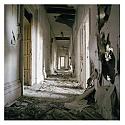Introduction to Maya - Modeling Fundamentals Vol 2
This course will look in the fundamentals of modeling in Maya with an emphasis on creating good topology. It's aimed at people that have some modeling experience in Maya but are having trouble with
complex objects.
#
1
24-06-2012
, 12:40 PM
cant find transparency slider for shader in attribute editor (molecular movies tut))
i cant find the transparency slider on my blinn shader, i've been going round and round for a while now,
i'm currently doing this tutorial from molecular movies: https://www.molecularmovies.com/img/p...sCapillary.pdf
It was going great until i get to the part where it says -
"select at the top the ‘VESSEL_shader1:blinn1’ from the available tabs. Increase the transparency value to 25% (using the horizontal slider)."
under the vessel_shader1:blinn1 i cant see any transparency slider, only a transparency threshold which cant be set at 25%...
im so stuck - its probably right in front of me - someone please help!
thanks
nicky
#
2
24-06-2012
, 01:09 PM
Hit the tab indicated by the arrow until you get to the tut_01_capillary_shader:VESSEL_blinn2 tab.
There you will the all the base material (VESSEL_blinn2) settings including the transparency slider.
Earth: The crazy asylum of the universe.
#
3
24-06-2012
, 01:23 PM
Posting Rules Forum Rules
Similar Threads
trouble opening maya scene
by jooleyinboots in forum Maya Technical Issues replies 3 on 07-10-2022
particles instancer troubles - just tiny black dots? (molecular movies tut)
by nickynacky in forum Maya Basics & Newbie Lounge replies 1 on 24-06-2012
attribute slider
by RockyMills_01 in forum Maya Basics & Newbie Lounge replies 3 on 13-09-2007
can't find "mental ray section" in Attribute Editor
by Gun-Kata in forum Lighting & Rendering replies 1 on 31-05-2005
Topics
Free Courses
Full Courses
VFX News
How computer animation was used 30 years ago to make a Roger Rabbit short
On 2022-07-18 14:30:13
Sneak peek at Houdini 19.5
On 2022-07-18 14:17:59
VFX Breakdown The Man Who Fell To Earth
On 2022-07-15 13:14:36
Resident Evil - Teaser Trailer
On 2022-05-13 13:52:25
New cloud modeling nodes for Bifrost
On 2022-05-02 20:24:13
MPC Showreel 2022
On 2022-04-13 16:02:13