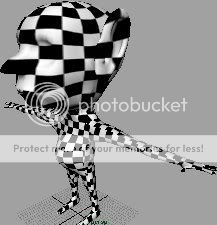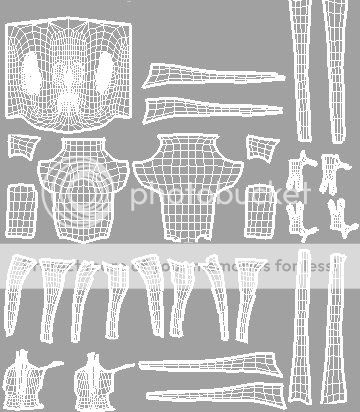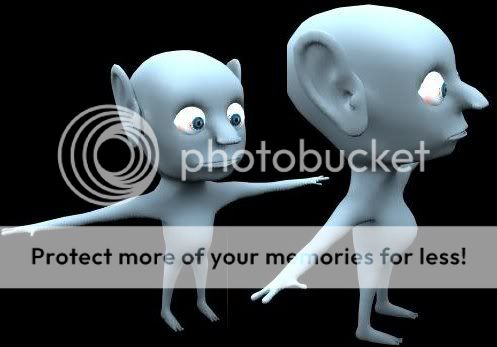
I'm pretty much with the modeling aspect. Not too happey about the way the feet, hands, and nose look, but I'm starting to feel a wee bit slightly pressured with time dwindling....
I have some research on texturing and hope to create a semi-realistic looking guy. I'd appreciate all the suggestions I can get. This may turn out to be bit big for my britches, but, it'll be a great learning experience (I hope) in the end. Thanks all in advance! ....now to work on them UV's.....
I beleive im following forum rules in regards to image size and as for plagerism, i dont believe im doing that.... although the guy does seem to carry some of the facial characteristics of Pixar Animations "Geri's Game"


 They do look semi alike there, although ive never seen the guy before... Also, thx mhcannon for the backface culling help. I was going thru the Window>Settings/Preferences>Preferences. Had no idea they had it in the attribute editer as well. Strange.
They do look semi alike there, although ive never seen the guy before... Also, thx mhcannon for the backface culling help. I was going thru the Window>Settings/Preferences>Preferences. Had no idea they had it in the attribute editer as well. Strange.