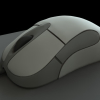Beer glass scene creation
This course contains a little bit of everything with modeling, UVing, texturing and dynamics in Maya, as well as compositing multilayered EXR's in Photoshop.
#
1
30-05-2007
, 04:32 PM
Registered User
Join Date: Mar 2007
Join Date: Mar 2007
Posts: 1,055
Problem using bridge tool
I'm completing a helmet from a tutorial, and I've got a problem.
I'm trying to bridge the edges from the front of the helmet with those on the rear. But, when I use the tool, the bridge is twisted - the vertexes are bridged diagonally, rather than straight.
Anyone advise how I can get around this? Or, as a workaround, does Maya have an equivalent of Lightwave's create polygon tool (you can select points in order, and then create a new polygon - thought the Fill Hole tool might but it doesn't, and Maya's Create Polygon tool only seems to work on the new points you've created, not on pre-existing points)?
Any help appreciated,
Thanks,
g.
Last edited by gubar; 30-05-2007 at 08:18 PM.
#
2
31-05-2007
, 06:49 AM
Second I'd say the append to polygon tool is what you want for bridging in new faces. It'll let you select the edges you want to append a new polygon between.
And finally you can use the create polygon tool to fill up the hole, you just need to snap your new vertices to the ones on your other object. Note that this will create a completely new object that has no relationship whatsoever to your other one.
#
3
31-05-2007
, 07:52 AM
Registered User
Join Date: Mar 2007
Join Date: Mar 2007
Posts: 1,055
I was just in the process of reversing the normals when I got your reply - it worked.
It's taking a bit of work getting used to Maya rather than Lightwave, but I'm getting there (though I'm a beginner in both really, just done more lightwave).
Thanks again,
g
Posting Rules Forum Rules
Similar Threads
Edge loop showing only a dot problem.
by S0NOfG0D in forum Maya Basics & Newbie Lounge replies 14 on 20-01-2015
Edges showing where they shouldn't
by borlag in forum Maya Basics & Newbie Lounge replies 3 on 06-06-2014
Jaggy edges? Maya
by n88tr in forum Lighting & Rendering replies 8 on 14-07-2010
exturude square edges with 90 degree angle
by homer09001 in forum Maya Basics & Newbie Lounge replies 2 on 14-09-2009
Topics
Free Courses
Full Courses
VFX News
How computer animation was used 30 years ago to make a Roger Rabbit short
On 2022-07-18 14:30:13
Sneak peek at Houdini 19.5
On 2022-07-18 14:17:59
VFX Breakdown The Man Who Fell To Earth
On 2022-07-15 13:14:36
Resident Evil - Teaser Trailer
On 2022-05-13 13:52:25
New cloud modeling nodes for Bifrost
On 2022-05-02 20:24:13
MPC Showreel 2022
On 2022-04-13 16:02:13