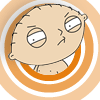Maya for 3D Printing - Rapid Prototyping
In this course we're going to look at something a little different, creating technically accurate 3D printed parts.
#
1
24-05-2011
, 12:45 AM
Registered User
Join Date: May 2011
Join Date: May 2011
Posts: 4
Full box model to hollow model.
#
2
24-05-2011
, 06:48 AM
try selected all the faces and extruding them inwards to give them a bit of thickness (for software display purposes you'll have to reverse the normals)

that's a "Ch" pronounced as a "K"
Computer skills I should have:
Objective C, C#, Java, MEL. Python, C++, XML, JavaScript, XSLT, HTML, SQL, CSS, FXScript, Clips, SOAR, ActionScript, OpenGL, DirectX
Maya, XSI, Photoshop, AfterEffects, Motion, Illustrator, Flash, Swift3D
#
3
24-05-2011
, 07:02 AM
Registered User
Join Date: May 2011
Join Date: May 2011
Posts: 4
#
4
24-05-2011
, 09:37 AM

Avatar Challenge Winner 2010
#
5
24-05-2011
, 02:40 PM
 haha ive never heard of that!! sounds pretty sweet though lol sorry just had to get that off my chest lol
haha ive never heard of that!! sounds pretty sweet though lol sorry just had to get that off my chest lol
GT
#
6
24-05-2011
, 07:19 PM
EduSciVis-er
Join Date: Dec 2005
Join Date: Dec 2005
Location: Toronto
Posts: 3,374
#
7
27-05-2011
, 06:14 PM
Subscriber
Join Date: Jun 2005
Join Date: Jun 2005
Location: Atlanta, GA
Posts: 258
extrude all faces to give thickness. also include a way to piece them together. think of those plastic models you make that require no glue. the little peg with a hole.
then it will be hollow inside and you will have what you want.
enjoy
#
8
29-05-2011
, 01:49 AM
I think zb has plugins for this too, Not too sure
#
9
29-05-2011
, 11:51 PM
Registered User
Join Date: May 2011
Join Date: May 2011
Posts: 4
Select All faces of model, and choose Edit Mesh > Extrude Options, and apply following;
1 Division
0 smooth angle
0 Offset
-0.5 thickness
It reduces the inside of the model, if normals are correct, and makes a wall thickness; it even sorts out sections of the model which would otherwise have face collisions, if that makes sense. Shell Modifier eat you heart out! There is no 'gaps' or anything. The only minor negative was that there were a few vertices which were displaced in the wrong direction and thus "outside" the model, but these were very quickly fixed. This is quite impressive given the reading I had done to find a solution. This is quite a complex model and there were really very few hassles.
Posting Rules Forum Rules
Similar Threads
Export texture - an existing model
by Short_Jack in forum Maya Basics & Newbie Lounge replies 15 on 10-12-2009
first full model
by fire_master in forum Work In Progress replies 16 on 17-03-2006
some game model questions
by deryk in forum Maya Modeling replies 3 on 28-12-2004
Referencing a model in a scene..?
by tank2002 in forum Maya Basics & Newbie Lounge replies 0 on 05-04-2004
Hello's and First full Model thingie
by Nataliia in forum Work In Progress replies 26 on 30-07-2003
Topics
Free Courses
Full Courses
VFX News
How computer animation was used 30 years ago to make a Roger Rabbit short
On 2022-07-18 14:30:13
Sneak peek at Houdini 19.5
On 2022-07-18 14:17:59
VFX Breakdown The Man Who Fell To Earth
On 2022-07-15 13:14:36
Resident Evil - Teaser Trailer
On 2022-05-13 13:52:25
New cloud modeling nodes for Bifrost
On 2022-05-02 20:24:13
MPC Showreel 2022
On 2022-04-13 16:02:13