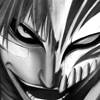Introduction to Maya - Modeling Fundamentals Vol 1
This course will look at the fundamentals of modeling in Maya with an emphasis on creating good topology. We'll look at what makes a good model in Maya and why objects are modeled in the way they are.
#
16
22-07-2010
, 09:18 PM
cheers bullet
Edit...having looked at my keys after typing..doh!! they are more bevelled around the top...a little
bullet1968
"A Darkness at Sethanon", a book I aspire to model some of the charcters and scenes
Last edited by bullet1968; 22-07-2010 at 09:23 PM.
#
17
22-07-2010
, 11:16 PM
this is my quick 20 min job...hopefully you can see the key shape??? sorry if its crappy but it was 0530 and I was also trying to get out the door to go to work.
cheers bullet
bullet1968
"A Darkness at Sethanon", a book I aspire to model some of the charcters and scenes
#
18
22-07-2010
, 11:19 PM
bullet1968
"A Darkness at Sethanon", a book I aspire to model some of the charcters and scenes
#
19
23-07-2010
, 07:39 AM
 im going to rework on keyboard today I didnt really spend anytime on my keys lol just made one and duplicate special and rescale to fit
im going to rework on keyboard today I didnt really spend anytime on my keys lol just made one and duplicate special and rescale to fit  I see where your coming from with your wires I will do some tweaking
I see where your coming from with your wires I will do some tweaking  Cheers
Cheers
#
20
23-07-2010
, 08:07 AM
cheers bullet
bullet1968
"A Darkness at Sethanon", a book I aspire to model some of the charcters and scenes
#
21
23-07-2010
, 08:18 AM
 just wanted the correct spacing but your ways just as good
just wanted the correct spacing but your ways just as good  Just in the mids of changing all my keys
Just in the mids of changing all my keys  ill post wires in abit.
ill post wires in abit.
#
22
23-07-2010
, 08:32 AM
bullet1968
"A Darkness at Sethanon", a book I aspire to model some of the charcters and scenes
#
23
23-07-2010
, 10:24 AM
#
24
23-07-2010
, 11:06 AM
cheers bullet
otherwise looks great man!!
bullet1968
"A Darkness at Sethanon", a book I aspire to model some of the charcters and scenes
#
25
23-07-2010
, 11:08 AM
bullet1968
"A Darkness at Sethanon", a book I aspire to model some of the charcters and scenes
#
26
23-07-2010
, 11:51 AM
 good job i keep a copy of my base mesh hehe
good job i keep a copy of my base mesh hehe  Here is the new render, im going to move on now to much time on this but im pleased with the outcome
Here is the new render, im going to move on now to much time on this but im pleased with the outcome 
#
27
23-07-2010
, 12:07 PM
bullet1968
"A Darkness at Sethanon", a book I aspire to model some of the charcters and scenes
#
28
23-07-2010
, 05:48 PM
#
29
23-07-2010
, 09:37 PM
I find if something is difficult or not working...switch to another model completely or have a coffee break mate. Otherwise you tend to bog down in it,,so you are doing the right thing I see.
cheers bullet
bullet1968
"A Darkness at Sethanon", a book I aspire to model some of the charcters and scenes
#
30
24-07-2010
, 11:44 AM
 Printer, will probs work on my sub woofer next, will start a remodel of my mouse after
Printer, will probs work on my sub woofer next, will start a remodel of my mouse after  leaving my base unit till last because its going to be tricky lol its got horns, Lol Btw this is all to scale
leaving my base unit till last because its going to be tricky lol its got horns, Lol Btw this is all to scale 
Posting Rules Forum Rules
Similar Threads
computer desk
by BeAstMaSter in forum Finished Work replies 5 on 04-06-2011
My computer desk
by Rhetoric Camel in forum Work In Progress replies 7 on 13-03-2007
My desk, well sort of...
by Bingbiggen in forum Work In Progress replies 2 on 05-04-2004
My Desk
by ckyuk in forum Work In Progress replies 13 on 27-07-2003
Topics
Free Courses
Full Courses
VFX News
How computer animation was used 30 years ago to make a Roger Rabbit short
On 2022-07-18 14:30:13
Sneak peek at Houdini 19.5
On 2022-07-18 14:17:59
VFX Breakdown The Man Who Fell To Earth
On 2022-07-15 13:14:36
Resident Evil - Teaser Trailer
On 2022-05-13 13:52:25
New cloud modeling nodes for Bifrost
On 2022-05-02 20:24:13
MPC Showreel 2022
On 2022-04-13 16:02:13