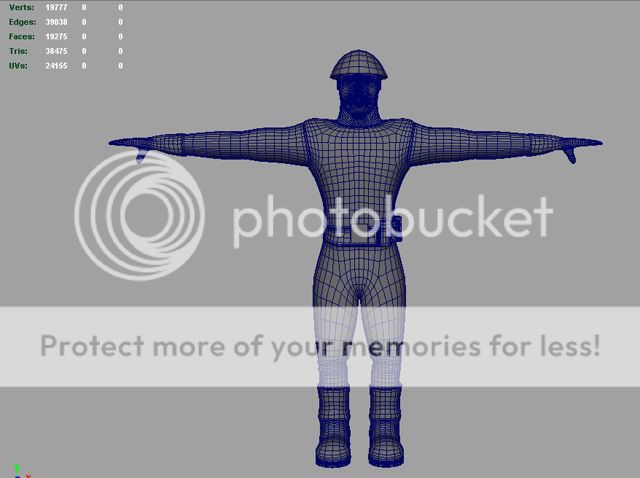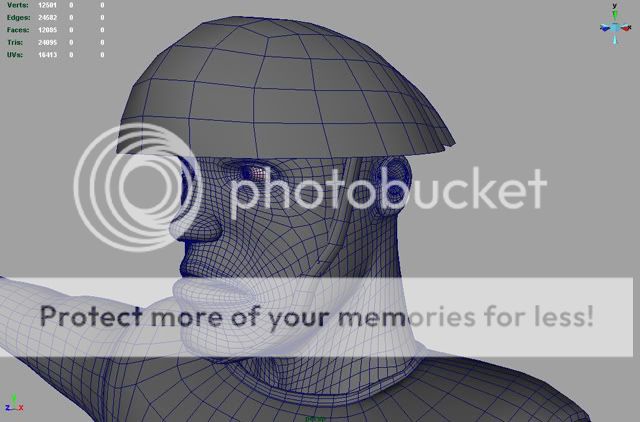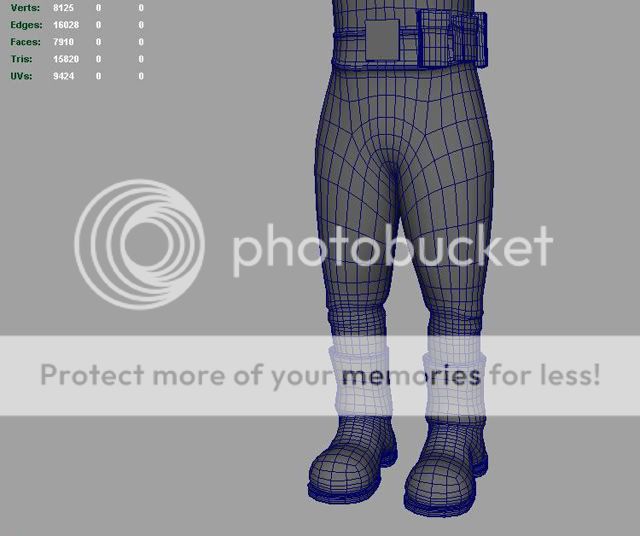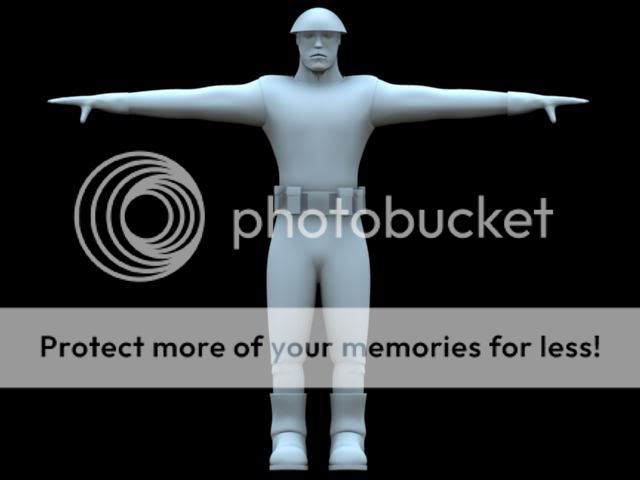(Oh, btw, sorry that I didn't do clay renders for this, if these renders aren't clear enough, I can do some clay renders later. Oh, and the jaw was slightly modified between some of the renders and the first image has two different styles of jaw because I needed the team to pick which one they liked better, in case you notice some slight differences.)