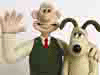Join Date: May 2005
Join Date: May 2005
looking good.
Why not just use cylidrical maping on the gun, and for the few planes just do a plane projection.
There's nothing normal about normals. In FACT i think the are abnormal.
Join Date: May 2005
roadkill is the usual suggestion, its freeOriginally posted by meredith
Anyone know of any plugins to help uv unwrap or shall i just get on and do it manually?
or you can pay $300US and get yourself headus UV
there are other free UV mapping tools to help assist, either way you need to move UVs around manually every so often
you might be able to do it faster doing ant's suggestion though
nice work on the chinook, reminds of the command and conquer generals game
btw, is that landing gear all done with polys or did you do some bump/normal/displacement mapping?

that's a "Ch" pronounced as a "K"
Computer skills I should have:
Objective C, C#, Java, MEL. Python, C++, XML, JavaScript, XSLT, HTML, SQL, CSS, FXScript, Clips, SOAR, ActionScript, OpenGL, DirectX
Maya, XSI, Photoshop, AfterEffects, Motion, Illustrator, Flash, Swift3D
Last edited by Chirone; 30-04-2009 at 03:20 AM.
Join Date: May 2005
Cheers man, i think i might just do it manually unless i can find a copy of that plugin. Wheels and landing gear are all modeled with geometry. Makes my comp lag but i reckon it beats a bump map.
Almost finished modeling, kinda looking forward to uv unwrapping. So i should really move on while it lasts
it'll save you some polys and processing power and still keep the details

that's a "Ch" pronounced as a "K"
Computer skills I should have:
Objective C, C#, Java, MEL. Python, C++, XML, JavaScript, XSLT, HTML, SQL, CSS, FXScript, Clips, SOAR, ActionScript, OpenGL, DirectX
Maya, XSI, Photoshop, AfterEffects, Motion, Illustrator, Flash, Swift3D
Join Date: May 2005
Very good work, i can see you have patience as well, thats where i usually cheat on the detailing.

free memory low..exception thrown
Join Date: May 2005
I dont have that much patience, my images are taking 25mins to render :headbang:
I love what you are doing in your star-wars thread. The scene your building if awesome. Cheers for your post
Finished modeling. Had some trouble with the blin material on the windows looking correct.
Would love to shoot out some more renders, but can only render when i'm not working. Does anyone know of a way to render more than one shot from different cameras one after the other while saving them. Since it would be ideal to shoot off a whole lot of renders while im sleeping

https://www.3dtotal.com/team/Tutorial.../command01.asp
this will show you how to do it, all the flags you can use are listed somewhere... can't remember where... maybe in the help files but i saw them all on the web once

that's a "Ch" pronounced as a "K"
Computer skills I should have:
Objective C, C#, Java, MEL. Python, C++, XML, JavaScript, XSLT, HTML, SQL, CSS, FXScript, Clips, SOAR, ActionScript, OpenGL, DirectX
Maya, XSI, Photoshop, AfterEffects, Motion, Illustrator, Flash, Swift3D
Join Date: May 2005
I've set it all up so it can be rendered through the terminal. But i am on a mac so i cant save my multiple commanded txt file as a .bat which maya uses to batch render all the files. Is there anyway of changing this .txt file to a file that maya reads? And how do i execute this in the terminal?
At the moment i have got a separate scene for every camera angle. Is this the best way? or can you just create lots of cameras in the one scene and command it someway to render all cameras?
Thanks for the awesome info chirone, helps really appreciated!
Mark
Join Date: May 2005
you can rename a .txt file to a .sh file and run it from terminalOriginally posted by meredith
Thanks heaps chirone!
I've set it all up so it can be rendered through the terminal. But i am on a mac so i cant save my multiple commanded txt file as a .bat which maya uses to batch render all the files. Is there anyway of changing this .txt file to a file that maya reads? And how do i execute this in the terminal?
At the moment i have got a separate scene for every camera angle. Is this the best way? or can you just create lots of cameras in the one scene and command it someway to render all cameras?
Thanks for the awesome info chirone, helps really appreciated!
Mark
but you need to change the permissions on it first
type:
sudo chmod 744 script.sh
i think you'll need to type in your user's password to
you only need to do that once
then type
./script.sh
so i'm told. i tend to stop paying attention whenever my friend did these terminal hacks... but that's what he says to do
i don't think you can get maya to read the txt files, it only understands .mel and .py
although gster123 mentioned that there are scripts on highend3d that can render different cameras too, but i haven't looked
i'm not sure if having a seperate scene for each camera angle is better than having a single scene with multiple cameras
i thought it more common to do the latter
unless the chinook is referenced in all of the scenes except for the one you're working with i'd say it's better to have all cameras in one scene, that way, when you update the chinook in one scene you don't have to do the same updates in the others. (never used referencing, so i don't know how much effort is involved)
i think it might come down to how you want to organise your files on your disk...
either way you can use the command line.
you are able to tell it what camera to render from and what frames to render.
https://caad.arch.ethz.ch/info/maya/m...ender.fm1.html
https://www.jawa9000.com/Technical/ba...-rendering.htm
from the looks of these you can switch the camera using -cam <camera_name>
can't say anything about the colour... i thought that was teh look you were going for

that's a "Ch" pronounced as a "K"
Computer skills I should have:
Objective C, C#, Java, MEL. Python, C++, XML, JavaScript, XSLT, HTML, SQL, CSS, FXScript, Clips, SOAR, ActionScript, OpenGL, DirectX
Maya, XSI, Photoshop, AfterEffects, Motion, Illustrator, Flash, Swift3D
Join Date: May 2005
Thanks soo much, this will make it much easier.
Where in nz are you based?
Bit more modeling to do, but i'm going to go onto the uv unwrapping now