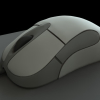Introduction to Maya - Modeling Fundamentals Vol 1
This course will look at the fundamentals of modeling in Maya with an emphasis on creating good topology. We'll look at what makes a good model in Maya and why objects are modeled in the way they are.
#
1
01-05-2006
, 06:28 PM
ScentX
My group decided to make a fan that could be both used as a regular ceiling fan but also as an effective way to spread scents into your room. Almost immiediately we decided that I would do the prototype in Maya. We discussed how it should look so I would have something to work from and then the work began.
All of the work on the model, including texturing, lightning and a tiny bit of animation, took 2,5 hours and rendering 40h. With this I precisely made deadline and all was well
I did make one major fault though. Since the entire model is made of nurbs I should have set the render tesselation before rendering, but stupid as I was I forgot to do so. This is extra clear at one point very close up on the fan, but the audience didn't mind so it worked out all well.
Now if you managed to read through all of this, first of all THANK YOU , now tell me what you think of it. Perhaps you would have liked to have one?
Video:
https://media.putfile.com/ScentX---Demo (2.5MB)
#
2
01-05-2006
, 06:50 PM
#
3
01-05-2006
, 06:58 PM

But as you say if used in real life it probably would be set to a higher speed.
#
4
06-05-2006
, 03:16 PM
Looks good though. The blades appear as if they aren't tilted, when they should be.
I'm not a geek. I'm a nerd.
msn - g1842@hotmail.com
I'm up for a chat anytime.
#
5
06-05-2006
, 03:45 PM
#
6
06-05-2006
, 05:58 PM
Now first of all the camera is supposed to move slowly. As this video was supposed to be used at a presention I had to have enough time to rather quickly go over the various aspects of the fan. Also the first six seconds or so are the same 37 frames repeated five times. As I was prepared for a somewhat long render time (though not as long as 40h) I had to be economic.
2nd I suppose the blades should've been tilted a bit to really work as a real fan, I simply forgot to do that.
Finally the ball in the middle is the container holding the essence that is spread through the wings. It was designed to blend in with the rest and look a bit stylish at the same time. The five things around it are spotlights that can be aimed as you like.
Again thanks for the comments and if anyone has more to say please do.
#
7
08-05-2006
, 02:35 AM
Subscriber
Join Date: Aug 2004
Join Date: Aug 2004
Posts: 515
First year 3D Grad
Last edited by Turbo Dan; 08-05-2006 at 02:37 AM.
#
8
08-05-2006
, 11:49 AM
Posting Rules Forum Rules
Topics
Free Courses
Full Courses
VFX News
How computer animation was used 30 years ago to make a Roger Rabbit short
On 2022-07-18 14:30:13
Sneak peek at Houdini 19.5
On 2022-07-18 14:17:59
VFX Breakdown The Man Who Fell To Earth
On 2022-07-15 13:14:36
Resident Evil - Teaser Trailer
On 2022-05-13 13:52:25
New cloud modeling nodes for Bifrost
On 2022-05-02 20:24:13
MPC Showreel 2022
On 2022-04-13 16:02:13