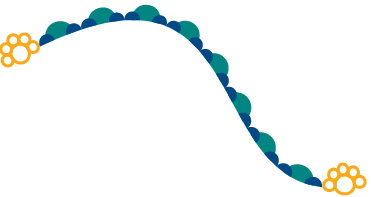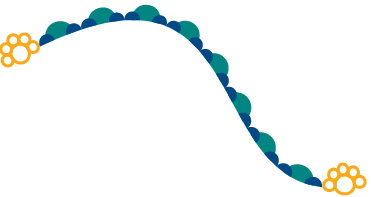Can Maya make a model (pattern) follow a path? "Like" in Illustrator?
Hi, I'm a newbie user in Maya, and I want to make some bags, backpacks in 3D. But it would be a pain in the neck making some things again and again (preferencialy) the ZIPPER. The zipper is different and have other position in the bag and the backpack. I was thinking if there is a way of making a pattern (some model) follow a curve without the needing of making all the entirely process of modeling again and again... The best "practical" example is that in the Adobe Illustrator you can draw a line (can be a curved line) and make a brush pattern follow the path... Like this:
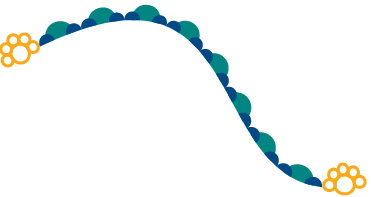
In Maya this is possible?
Thanks!! (and sorry for my bad English... XD)