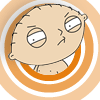Digital humans the art of the digital double
Ever wanted to know how digital doubles are created in the movie industry? This course will give you an insight into how it's done.
#
1
05-07-2009
, 11:59 AM
Question for riggers/animators
But my question is, when creating a rig for a character, from start to finish, it is such a huge process. I get really overwhelmed, just how much goes into it, with Ik handles, sometimes with maintain offset on, sometimes off, the IK/FK blending, creating manipulators, knowing what gets parented to what, when to orient constrain this, and when to parent constrain that. Cluster points. e.t.c. It seems like so much I wonder how you ever get the whole lot to sink in. I wonder if anyone has any tips on learning this process, any good things to remember? Any golden rules?
Maybe someone can offer some advice on how they learned? I know theres no easy way, it's a case of getting on with it, knuckling down, and making sure you understand the underlying concepts of what, say, an orient constraint is and does, and what cluster points do, so you can then know how you can use them for your own means.
#
2
05-07-2009
, 12:35 PM
My website;
https://www.eyellem.com
LinkedIn:
https://www.linkedin.com/pub/martin-van-stein/42/a81/b82
Yoda post;
https://forum.simplymaya.com/showthre...highlight=yoda
Indiana Jones Post;
https://srv01.simply3dworld.com/showt...threadid=29188
#
3
06-07-2009
, 04:19 PM
use this link.There is loads of tutorials there.
These might be helpful

#
4
07-07-2009
, 09:37 AM
For example. The 'hips overide' joint. When I first went through the tutorial I am working from (and am making my way through again), I didn't get the concept of the hips overide joint. Something which now seems quite stupid as I was thinking about it at work yesterday and it suddenly seemed obvious and pretty simple. You have the left and right hip joints parented to the hips overide joint, and this joint is placed on top of and parented to, the hips joint. To the end that you can swivel/rotate the upper and lower halfs of the body independently.
Little things like that...
#
5
09-07-2009
, 08:52 PM
#
6
10-07-2009
, 11:41 PM
#
7
16-07-2009
, 07:13 AM
Registered User
Join Date: May 2009
Join Date: May 2009
Posts: 2
Jordan shoes air Jordans Gate valve cheap jordans chanel bags
Last edited by ddddyyyy; 16-07-2009 at 07:36 AM.
#
8
13-08-2009
, 08:48 AM
and as you say, there is no shortcuts no nothing. u have to go down same road as everyone...
good luck... hope to see ur rig asap....
#
9
25-08-2009
, 06:13 PM
Subscriber
Join Date: Feb 2006
Join Date: Feb 2006
Posts: 1,937
I learned by watching many tutorials and then trying the methods by myself on simple geometry, nothing to hard to confuse the brain. And after i gained confidence, id slowly start learning/adding more advanced techniques. Always gotta crawl before you can walk,
Thats my two sense atleast...
#
10
18-09-2009
, 11:08 AM
#
11
18-09-2009
, 12:15 PM
then move on to intermediate/advanced rigging.
this way you know exactly what is happening in the back-end when you are rigging. thats my advice.

Posting Rules Forum Rules
Similar Threads
Simple Question: I rendered my pictures; what next?
by Connor Lee in forum Lighting & Rendering replies 3 on 02-10-2012
Real Flow question
by TravisCowsill in forum Maya Basics & Newbie Lounge replies 7 on 11-09-2012
How To Ask Questions the Smart Way
by dannyngan in forum Maya Basics & Newbie Lounge replies 37 on 20-04-2006
CartoonDog...Poly Creation/Organizing Question
by Skeksi in forum Maya Basics & Newbie Lounge replies 7 on 10-07-2005
plugin export question
by Trimeister in forum Maya Basics & Newbie Lounge replies 10 on 27-06-2003
Topics
Free Courses
Full Courses
VFX News
How computer animation was used 30 years ago to make a Roger Rabbit short
On 2022-07-18 14:30:13
Sneak peek at Houdini 19.5
On 2022-07-18 14:17:59
VFX Breakdown The Man Who Fell To Earth
On 2022-07-15 13:14:36
Resident Evil - Teaser Trailer
On 2022-05-13 13:52:25
New cloud modeling nodes for Bifrost
On 2022-05-02 20:24:13
MPC Showreel 2022
On 2022-04-13 16:02:13