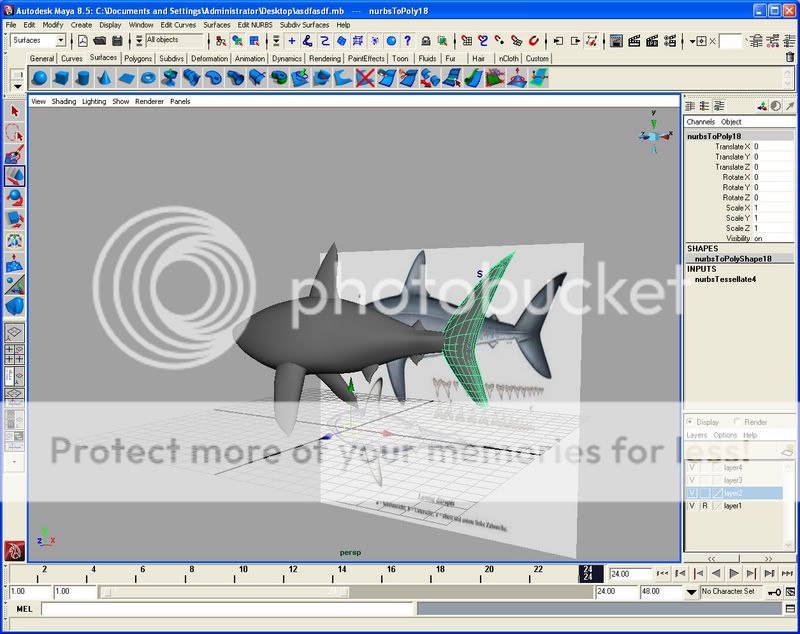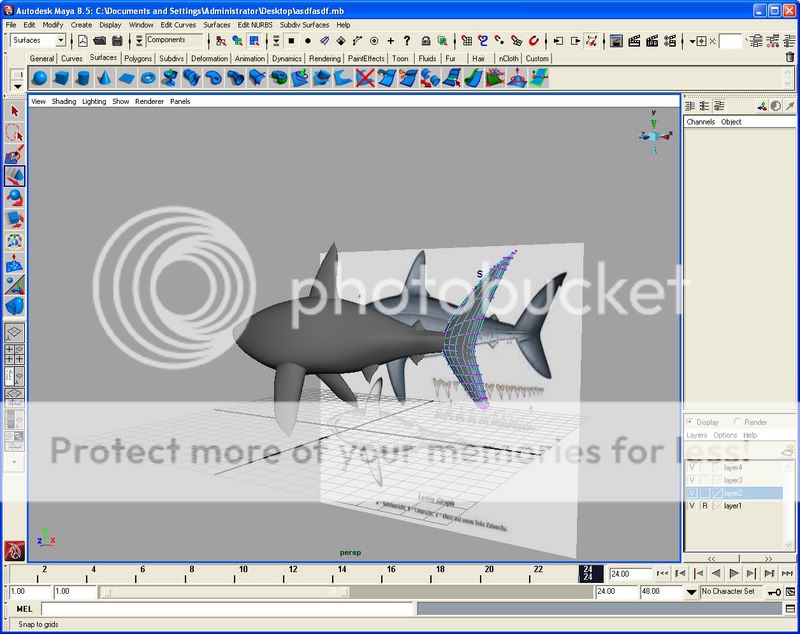
above is the first model i started making. ive been working with maya for roughly 3 days and have been watching a tutorial by Kurt Boutilier as "guidlines" during the creation of this shark. the guys amazing, he makes it look so easy haha i hate that. i think it looks pretty good for the amount of experiencei have, which is like none.
anyway, i converted all of my shapes from nurbs to polys, then polys to subs, but then i tried to convert them back to poly's so i can "union" then but i cant, im not even sure im saying this right, i just want to group my tail, fins and body into 1 object so i can split it, and mirror the other side so its identical. when i try to union it gives me some bs error on the bottom and my cursor changes into a different mouse icon. also all the options that were in the box to the right have disappeared, where are they? gd im so frustrated... sorry im not even using the proper terminology for the tools either, im too noob to know them i guess
im using maya 8.5 btw. any help is appreciated. thanks in advance