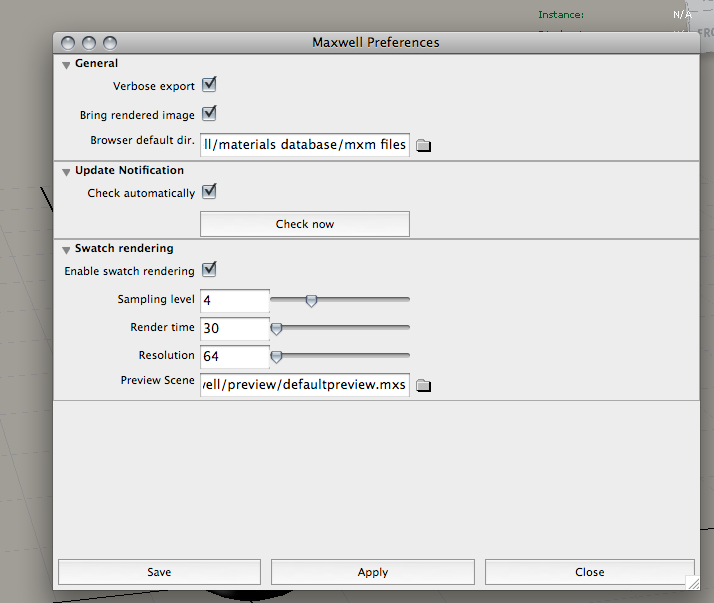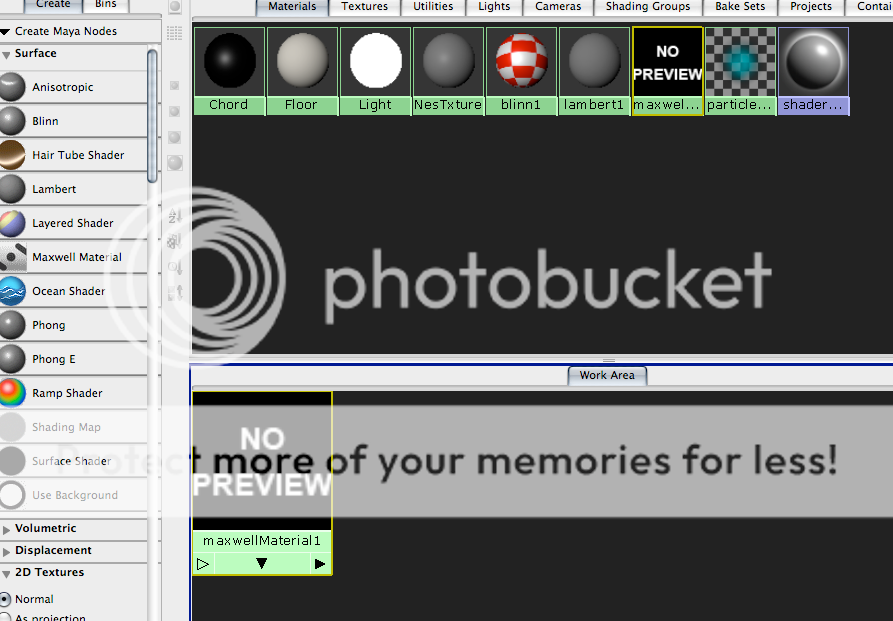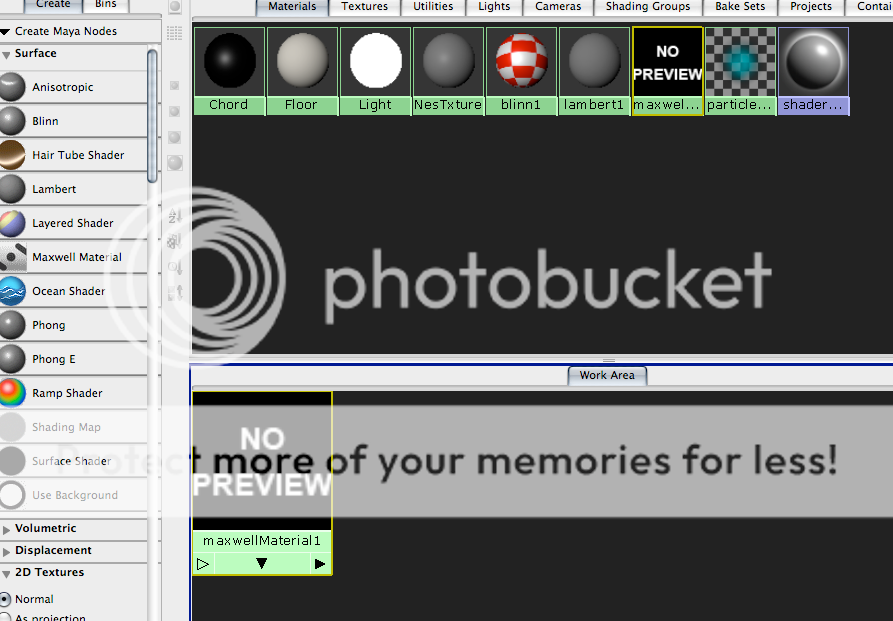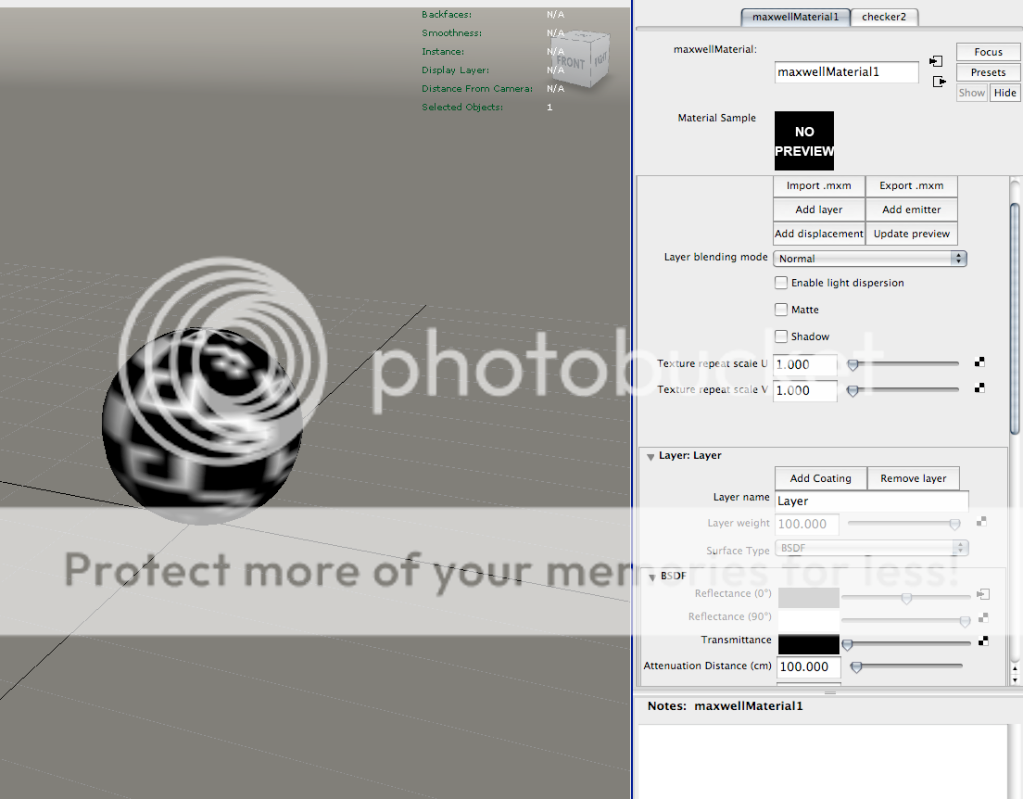Maxwell Render Help
I have Mawell Render 1.7 and the maya plugin installed on my computer but I am having some trouble. First I get no Material texture preview in the hypershade and I have preview enabled:
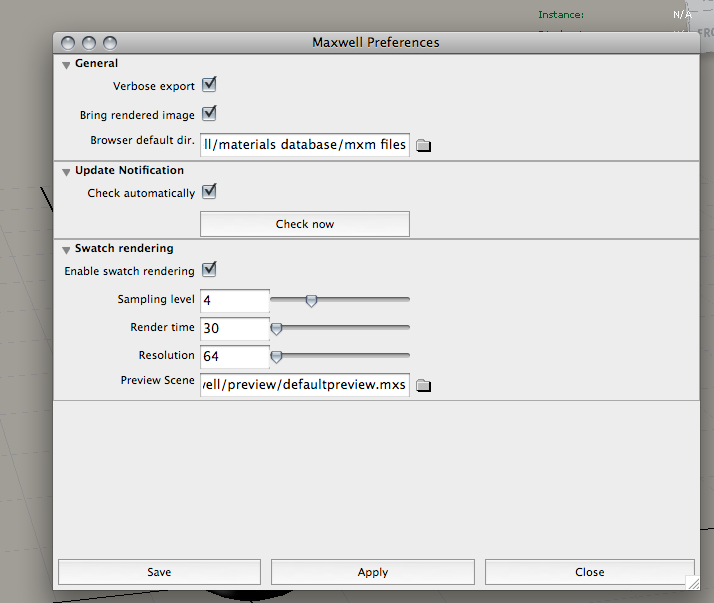
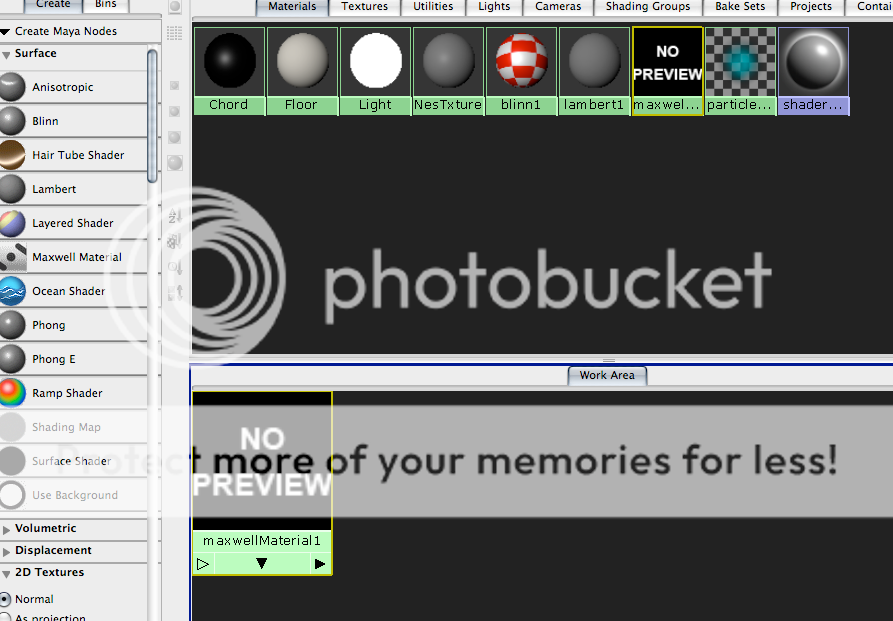
Second If I assign a maxwell material to an object then say attach a texture to the color like say a checker grid, two problems: first the shader looks all messed up in the preview:
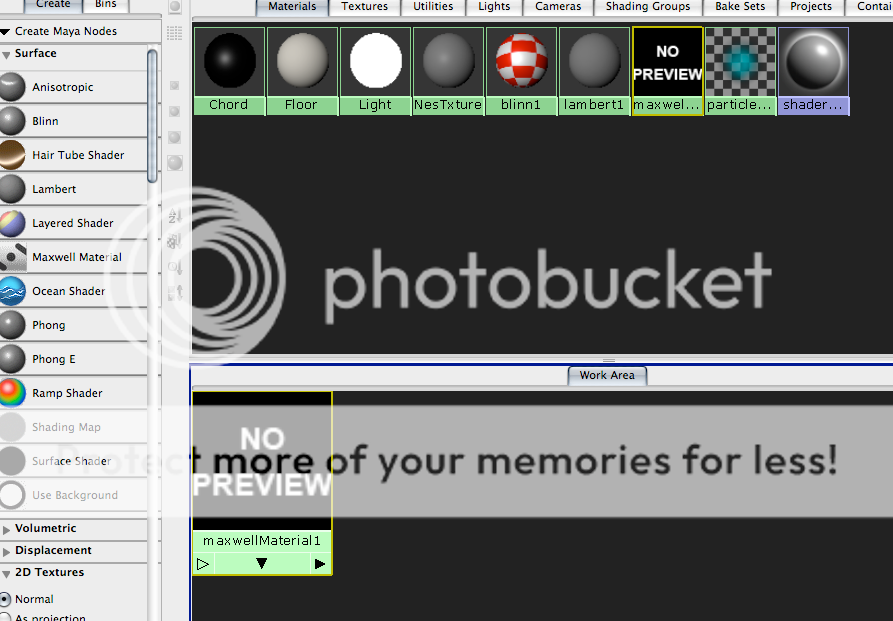
Second the texture does not render in maxwell? Just plank color on the object.
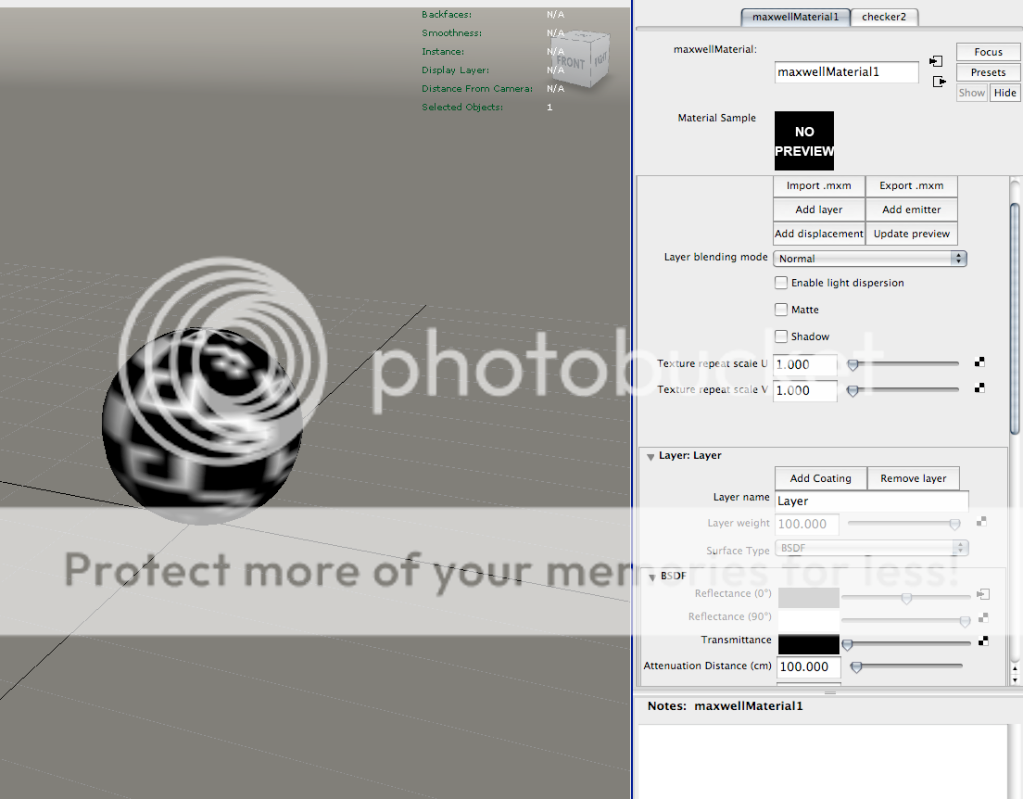
Bradysammons.com
New Media Designer
Student: Academy of Art University S.F.
My WIP