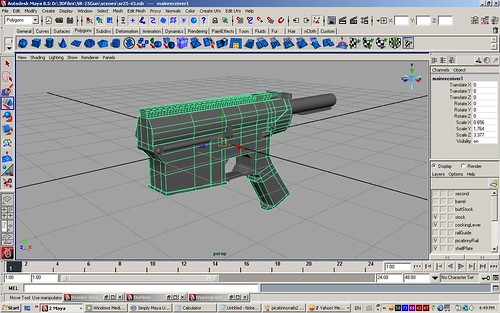
Later I realized that it would be better to separate them. So I extracted the three sections from the polygon, and now the original polygon is in three parts (the top rail, upper receiver, and lower receiver)

I duplicated the top rail to use for another portion of the gun. The problem is that when I rotate it, it deforms. I searched the FAQ and saw that the solution was to remove the object from a group or parent. After reading this, I checked out the Hypergraph, and sure enough, the top rail, the upper and lower receivers are still grouped to the original polygon from which it was extracted.

How do I remove this relationship of the rail (and the other 2 parts) from the former polygon?
After doing so, can I delete the old MainReceiver polygon without deleting the 3 parts?
Thanks in advance.








