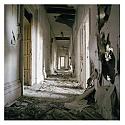Introduction to Maya - Modeling Fundamentals Vol 1
This course will look at the fundamentals of modeling in Maya with an emphasis on creating good topology. We'll look at what makes a good model in Maya and why objects are modeled in the way they are.
#
1
17-01-2015
, 02:38 PM
Subscriber
Join Date: Sep 2014
Join Date: Sep 2014
Posts: 13
IBL effects all render layers??
Quick question:
I'm trying to render my model using render layers for additional lighting passes as shown in SimplyMaya tut- "Lighting Passes in Post-Production Maya and Nuke".
I'm using an IBL node with HDR plugged into it for reflections and such. Final Gather is turned on, of course.
Strange thing: by logic, for all my secondary light passes, IBL must be set to "off", so I simply made a render layer WITHOUT the IBL node, so only my main model and and my secondary lights are in it.
Now, when I test rendered it in maya, my render came out with the IBL data (reflections, indirect) although IBL node wasn't inside this specific render layer.
I tested it again on a new scene with only a cube and an IBL node - and got the same result again: render layer without IBL in it, render shows reflections and indirect lighting.
What am i doing wrong???
Cheers
UV
#
2
18-01-2015
, 03:52 PM
heres an example of where i have turned off the primary visibility on a render layer using the layer override
#
3
19-01-2015
, 11:15 AM
Subscriber
Join Date: Sep 2014
Join Date: Sep 2014
Posts: 13
Thanks for the response!
My primary vis was turned off, that wasn't the problem.
The problem was, that although not selected for specific render layer, the IBL still contributed to it (reflection and indirect lighting).
Still asking myself what the hell went wrong.
I guess that I would have to use an override for the "visible as environment" checkbox, but still, very strange..
Last edited by uv0903; 19-01-2015 at 12:06 PM.
#
4
19-01-2015
, 11:53 AM
#
5
19-01-2015
, 04:54 PM
Subscriber
Join Date: Sep 2014
Join Date: Sep 2014
Posts: 13

The solution I found is to make a layer override and turn ColorGain of IBL to 0 => zero contribution to scene.
#
6
15-10-2015
, 03:05 PM
EduSciVis-er
Join Date: Dec 2005
Join Date: Dec 2005
Location: Toronto
Posts: 3,374
By the way, is there a way to turn off Final Gather on a render layer basis? There's no override for the Indirect Diffuse (GI) Mode in 2016.
#
7
15-10-2015
, 03:58 PM
It's strange there is no override on Indirect Diffuse (GI) Mode without going into the legacy settings but there you go...
From a readers' Q and A column in TV GUIDE: "If we get involved in a nuclear war, would the electromagnetic pulses from exploding bombs damage my videotapes?"
#
8
15-10-2015
, 04:15 PM
EduSciVis-er
Join Date: Dec 2005
Join Date: Dec 2005
Location: Toronto
Posts: 3,374
#
9
15-10-2015
, 04:21 PM

Before you do that though try the new pass system with the Mila material it's a step in the right direction for MR imo
David

From a readers' Q and A column in TV GUIDE: "If we get involved in a nuclear war, would the electromagnetic pulses from exploding bombs damage my videotapes?"
#
10
15-10-2015
, 05:01 PM
EduSciVis-er
Join Date: Dec 2005
Join Date: Dec 2005
Location: Toronto
Posts: 3,374
And I'm all for cleaner and more usable render settings, just got to learn them

#
11
15-10-2015
, 06:15 PM
EduSciVis-er
Join Date: Dec 2005
Join Date: Dec 2005
Location: Toronto
Posts: 3,374
I added more layer overrides for "visible in final gather" "visible as environment" etc. and that worked, but then when I removed those overrides, it still worked and respected the color gain override. Weird.
#
12
20-10-2015
, 03:21 PM
EduSciVis-er
Join Date: Dec 2005
Join Date: Dec 2005
Location: Toronto
Posts: 3,374
Edit: Reinstated the additional overrides on "Visible as Environment" and "Visible in Final Gather" and it is rendering fine in the batch render now.
-stwert
Website - Blog - YouTube - Vimeo - Facebook - Twitter
-->How to Effectively Ask Questions on Forums<--
Last edited by stwert; 20-10-2015 at 03:56 PM.
Posting Rules Forum Rules
Similar Threads
render settings for paint effects
by sifidis in forum Maya Basics & Newbie Lounge replies 2 on 13-09-2010
render layers help please
by farbtopf in forum Lighting & Rendering replies 3 on 15-04-2007
Mental Ray & Maya Software Render Layers
by lilmayagirl in forum Lighting & Rendering replies 2 on 03-04-2007
Problem with Render Layers
by Radical Edward in forum Maya Basics & Newbie Lounge replies 3 on 09-03-2007
Render Layers
by Dann in forum Lighting & Rendering replies 5 on 15-11-2003
Topics
Free Courses
Full Courses
VFX News
How computer animation was used 30 years ago to make a Roger Rabbit short
On 2022-07-18 14:30:13
Sneak peek at Houdini 19.5
On 2022-07-18 14:17:59
VFX Breakdown The Man Who Fell To Earth
On 2022-07-15 13:14:36
Resident Evil - Teaser Trailer
On 2022-05-13 13:52:25
New cloud modeling nodes for Bifrost
On 2022-05-02 20:24:13
MPC Showreel 2022
On 2022-04-13 16:02:13