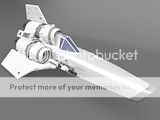Complex UV Layout in Maya
Over the last couple of years UV layout in Maya has changed for the better. In this course we're going to be taking a look at some of those changes as we UV map an entire character
#
46
01-01-2010
, 11:04 PM
And yes Jay did imply that the only acceptable ngon in any model has more then 3 and less the 5 sides. The tone of his message and all these posts was not one of helpful recommendations about good modeling practices! I know what good modeling practices are! I simply gave a method to solve complex problems of punching clean holes or adding oddly shaped geometry to a complex surface in a fast and efficient way with no rendering artifacts.
And yes Jay, I know what good modeling practices are and if I needed to pass this on in a complex studio pipeline I would build it EXACTLY the same way then simply retopologize.
Not all of my work has a requirement to be smoothed or deformed and I don't have an art director that is going to change my requirement and if I decide I need to change my requirement then I have the skill to change it.
It's a work in progress! It's demonstrates a viable way to punch holes in a surface without rendering artifacts and clean looking models and in the end if it's that critical to go smooth or go to quads then I would still model this way and then just use a tool to retopologise, like the Nex plugin, Modo, Lightwave, Zbrush, Mudbox, or any other program that allows me to draw out quad polygons on a surface.
"If I have seen further it is by standing on the shoulders of giants." Sir Isaac Newton, 1675
Last edited by ctbram; 01-01-2010 at 11:43 PM.
#
47
01-01-2010
, 11:06 PM
Someone tried to prove modeling with tris and ngons and booleans is unacceptable by suggesting I press 3 and smooth the model and I pointed out ANY model that is not intended to be smoothed, just like your sand speeder will collapse if smoothed.
If I was building a model to be smoothed I would still model in the same way and simply retopologize as no one in this thread has suggested a better solution but just pissed all over mine.
"If I have seen further it is by standing on the shoulders of giants." Sir Isaac Newton, 1675
Last edited by ctbram; 01-01-2010 at 11:45 PM.
#
48
01-01-2010
, 11:23 PM
Sorry mate you did ask.
Can I ask though...seriously. Lets say you've done a boolean and you have a uv set with some serious stretching in the middle because of it, but there is not the extra geo there to help pull the stretching out of the middle. How do you deal with it?
Jay
#
49
01-01-2010
, 11:33 PM
Simple, add an edge, edges, or retopolgize. Which are all fine solutions. I have this model already 99% unwrapped and I have not even had to move an edge or do anything beyond basic unfolds.Can I ask though...seriously. Lets say you've done a boolean and you have a uv set with some serious stretching in the middle because of it, but there is not the extra geo there to help pull the stretching out of the middle. How do you deal with it?
You ALL seem to be missing the point of this thread.
I am offering a method to cut oddly shaped openings through surfaces while maintaining render integrity.
In the end it's still easier to use this method and retopologize then sit there with Maya's weak tool set and try to fix lumpy bumpy surface topology simply for the sake making an all quad model.
Did I ever say this is the ONLY final topology and once you use a boolean you can never change the geometry that is created?
I don't see anyone else suggesting any solutions just jumping on me when I take to time to come up with a process.
"If I have seen further it is by standing on the shoulders of giants." Sir Isaac Newton, 1675
Last edited by ctbram; 02-01-2010 at 12:20 AM.
#
50
02-01-2010
, 12:09 AM
Oh I see where you are confused by what I wrote. Mastone implied that he could prove my topology was bad by pressing the 3 key because as we know it will collapse. That is a false supposition.WOW! Please ask Jay to press the 3 key on his sand speeder and watch what happens when that is rendered! I can press the 3 key on my sand speeder and it has tri's.
My proof was to point out your sand speeder has all quads yet it will collapses if smoothed while mine, which has tri's (equals BAD) smooths fine.
The fact that yours will collapse when smoothed does not prove your model sucks, or you are a bad modeler, or you used bad geometry. It's because your model was not intended to be smoothed.
My model holds up when smooth yet it has tri's in it. In fact the tri's are there in order that I can smooth it without propagating creases all through my mesh as we discussed in that thread. They are used sparingly. There are 4 in the entire mesh and since I do not own software to retopolgise, and don't feel the need to rebuild my entire fuselage to get rid of 4 triangles under a canopy frame and maya has nothing to allow me to spread the edges out to prevent creases without creating lumpy bumpy surfaces there they are and there they will stay.
"If I have seen further it is by standing on the shoulders of giants." Sir Isaac Newton, 1675
Last edited by ctbram; 02-01-2010 at 12:22 AM.
#
51
03-01-2010
, 09:45 AM
Added some additional details as well.

"If I have seen further it is by standing on the shoulders of giants." Sir Isaac Newton, 1675
Last edited by ctbram; 03-01-2010 at 08:55 PM.
#
52
03-01-2010
, 09:47 AM
#
53
03-01-2010
, 10:56 AM
Are you softening some of the edges of the hull or the whole object. I do like your way of modelling but need to understand more when you need to smooth an object and when not.......keep up the good work dave
#
54
03-01-2010
, 04:44 PM
This model has a combination of smoothed and unsmothed parts. The nose section, canopy, engines, engine casing, raised panels are unsmoothed and I use soft/harden edges with a smoothing angle of 35 degrees and then hand tweak a few edges.
To avoid render artifacts I use a multi-segment bevels on the rounded edges with sufficient segments to look smooth from the distance most shots would be made from. I put single segment bevels on all the things with tight angles to give a more natural chamfered look to the edges.
The wings, tail, front nacelles, some of the greebled bits are smoothed.
Anything that can be built from a simple cage with edges that I easy to tighten by adding edge loops or 2-segmant bevels I generally smooth.
I could smooth everything. But for some things with hatches and cutouts with tight corners smoothing can be difficult because in order to add the edges to tighten the corners you have to propagate those edges all around the model. Then you have to either try to spread them out without introducing lumps and bumps in your surfaces and to avoid creases and visible rendering artifacts all around your model. Or option two, you have to split the model up into panels to localize the edges used to tighten the corners to smaller areas. This introduces surface continuity problems where panel edges meet with different numbers of butted edges.
So when do I make the decision to go unsmoothed?
I can't say how it works in a studio but for me , I try build everything so that it can be smoothed.
If something is smoothed I don't have to worry about softening or harding edges, render artifacts around curves for close shots (because you can always just crank up the number of divisions), razor sharp cg looking edges are eliminated.
However, the price you pay for smoothing is if your geometry has cutouts and things with tight edges and corners it can become bothersome to smooth the part without getting creases or messing up your surfaces, or getting surface continuity problems.
The reason I have not smoothed the parts I have is:
1. The canopy is hinged and integrated in with the back part which I extruded out of the canopy, smoothing caused surface continuity problems and I did not want to bother taking the time to resolve, so I wimped out and just went with multi-segment bevels. I will probably come back and remodel the entire canopy to be smoothed, because the corners are looking to sharp to me as they are and to bevel them it becomes as much work as just rebuilding them to be smoothable.
2. The rear engine casing, has the trapezoidal section extruded from it and trying to keep it integrated casuses creases and separating it makes me have to add edges to sharpen corners to maintain continuity, so I did not think the added polygon weight was worth it.
3. As for the engines, to tighten up the raised panel corners I would destroy the cylinder with creases and non-planer polygons. Although I could just make all the panels separate parts and just stuff them into the geometry. This is what I did on the tails and wing.
4. The nose section, after cutting in all the geometry to make everything quads to show people that you can actually change geometry after booleaning it (lol), is now close to smoothable. But I would have to do some work around the area with the missile door cutouts.
I can't put arrows on everything but the GREEN arrows point to objects that are smoothed and the RED arrows are parts that are not smoothed and I use soft/harden edge and beveling. You can tell smoothed from unsmoothed parts where you see something that has all softened edges (dashed lines) and tight corners with hig concentrations of edges.

"If I have seen further it is by standing on the shoulders of giants." Sir Isaac Newton, 1675
Last edited by ctbram; 03-01-2010 at 06:39 PM.
#
55
03-01-2010
, 05:13 PM
I think I get the jist of it, and yes I am using booleans in my gun wip thanks to you as I clean up the mesh as I go then press the 3 button lol..............dave
#
56
03-01-2010
, 05:43 PM
Create inorganic surfaces with compound curves and put openings with sharp irregular corners with fitting covers. Round is easy, sharp corners are not.
And as far as booleans are concerned, I think they fine to be used whenever they can speed up your productivity, and you clean up the resulting geometry. This is what I have always maintained. I don't believe the quantifier "use sparingly" applies. Use whenever it makes sense and improves your workflow. "Use sparingly" implies "Use only as a method of last resort" to many people. You will never learn to use a tool if you avoid it like the plague many want to make them out to be!
Go back though all my work, you will find exactly one thing I have modeled with an n-gon. My final products are always quad with a couple scattered tri's.
The only final thing I posted with 5-sides and n-gons was the bottle cap based on a design used by a professional modeler working in the art department at coca-cola.
Even my mech, based on a 3d-palace max tutorial, is all quads and the tutorial version has many 8+ sided polygons and surfaces with 50-sided holes even! In fact I have several max tutorials and ngons in planer faces are used all willy nilly in many of them.
The 3D-Palace max tutorials and WIPs REGULARLY create models that have 8+ sided n-gons all over the place and rarely ever build anything to be smoothed and build models with the highest poly counts I have ever seen.
"If I have seen further it is by standing on the shoulders of giants." Sir Isaac Newton, 1675
Last edited by ctbram; 03-01-2010 at 08:19 PM.
#
57
05-01-2010
, 09:29 PM
Also, tweaked some of the surface details.
All that remains is to detail the bottom.



"If I have seen further it is by standing on the shoulders of giants." Sir Isaac Newton, 1675
#
58
05-01-2010
, 09:39 PM
#
59
06-01-2010
, 03:56 AM
I have a lot of the UV unwrapping done and I have lots of references for the texture painting.
I am not the best painter, but I have been practicing. This model should be easier since I have a lot of reference material and I don't have to come up with the paint scheme on my own. (smile).
Changed some little niggling stuff...
The references for the pod where the gun attaches to the fuselage where very boxy looking. I stylized it a bit and tried to make it look like it has detachable covers.
On the back the boxes with the fins had a high poly count and seemed to sharp so I changed it up a bit. I think these look better and break up all the sharp angles.


"If I have seen further it is by standing on the shoulders of giants." Sir Isaac Newton, 1675
Last edited by ctbram; 06-01-2010 at 05:34 AM.
#
60
07-01-2010
, 04:43 AM
I added the bottom plating and realized I built the rear section incorrectly. There was a big gap from the backplate to the back of the bottom plating which extends past the back of the engine casing.
I had to model a Y shaped backplate to extend the gizmos in the back section farther aft. I remodeled the exhaust nozzle rings and that frame work altered the back enough that it became hard to stick to the references. I like the exhaust nozzle design so I just redesigned some of the back section from the references but it still has the feel of the original design.
I hope it is not getting too cluttered though.
Here are some updated images...




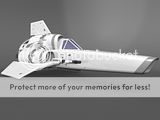

Just a few more details to finish up the bottom and the modeling will be done. I added a front landing gear hatch so at some point I might also separate the rear gear doors so I can model landing gear.
I started modeling the inside of the missile bay and will work on setting up a controller to open the doors and extend the missile racks.
"If I have seen further it is by standing on the shoulders of giants." Sir Isaac Newton, 1675
Last edited by ctbram; 07-01-2010 at 04:51 AM.
Posting Rules Forum Rules
Similar Threads
Topics
Free Courses
Full Courses
VFX News
How computer animation was used 30 years ago to make a Roger Rabbit short
On 2022-07-18 14:30:13
Sneak peek at Houdini 19.5
On 2022-07-18 14:17:59
VFX Breakdown The Man Who Fell To Earth
On 2022-07-15 13:14:36
Resident Evil - Teaser Trailer
On 2022-05-13 13:52:25
New cloud modeling nodes for Bifrost
On 2022-05-02 20:24:13
MPC Showreel 2022
On 2022-04-13 16:02:13