Maya for 3D Printing - Rapid Prototyping
In this course we're going to look at something a little different, creating technically accurate 3D printed parts.
#
16
16-10-2005
, 10:51 PM
Registered User
Join Date: Jan 2005
Join Date: Jan 2005
Posts: 61
tck
#
17
19-10-2005
, 03:47 PM
Subscriber
Join Date: Aug 2004
Join Date: Aug 2004
Posts: 515
you'll notice that the textured render its hard to make out all the details and its hard to tell if they are textures or actual geometry, but when you look at the green render its very easy to tell what is geometry, and it makes the tank look real, it makes it look big and heavy.
keep the textures simple to start off, lots of solid colors and slight addons, put the numbers up slightly faded and add scratches and misperfections to the body of the tank.
the house scene, i would try the same, keep very solid colors, and remove all the bump maps. then try adding smaller type texture modifications.
and i think too the texture on the tank may be slightly low quality? and that may add to the problem.
but put some lights in the scene to add slight shadows, this should help for making it look how a tank is suppost to look, big and heavy and bulky.
but it looks like you spent a lot of time on the tank texture and it looks very well done, maybe just try adding a simple 3 point light scene on the tank and see if the lights bring out some of the details.
First year 3D Grad
Last edited by Turbo Dan; 19-10-2005 at 03:49 PM.
#
18
21-10-2005
, 05:09 PM
Registered User
Join Date: Jan 2005
Join Date: Jan 2005
Posts: 61
the panzer needs idd more work , starting a project is easy finishing it and making it look good is totally different.

my newest attribute for the scene. still needs a uv tweaking and perhaps a new camouflage skin.
tck
#
19
21-10-2005
, 07:28 PM
how long have u been using maya to be able to produce this high standard?

#
20
29-10-2005
, 12:14 AM
Registered User
Join Date: Jan 2005
Join Date: Jan 2005
Posts: 61

thanks i've been using maya for almost 2 years
my new skin for the plane.
tck
Last edited by herr_klaus; 29-10-2005 at 12:20 AM.
#
22
31-10-2005
, 02:15 PM
Registered User
Join Date: Jan 2005
Join Date: Jan 2005
Posts: 61
I decided to stop working on this airplane , i decided to build a panzer 4 , a tiger wouldn't be complete with rear support.
No i'm not a Nazi or shit like that , the german warmachine just fascinates me , it has some dark and cruel bout it.
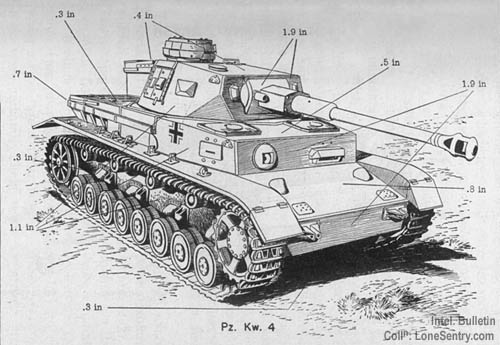
panzer 4 for my scene , i just love tanks , plastic or polygons don't matter.
But i dislike modern tanks , they are to abstract.
tck
#
23
14-11-2005
, 12:46 PM
Registered User
Join Date: Jan 2005
Join Date: Jan 2005
Posts: 61

still working on this pretty beast.
it's sexy
tck
#
24
14-11-2005
, 07:30 PM
i like your tanks. hope you keep updating regularly from now on....

#
25
14-11-2005
, 07:57 PM
Christ I think we need a challenge on here somewhere to build the best looking tank with under 100, polys.
As far a s the Panzer goes texture wise, the color is fine but as Turbo Dan said they look flat. Though in my opinion it needs a bump map and above all a specular map to set of some of the metal and especially the cylindrical bit and pieces and also to sell it as being real. The Town needs some good lighting, perhaps a very bright backlight and a good fill light at the front with some nice shadows.
If you are having trouble with it as one scene create a proxy object (lo res) for everything then once your lights are done export those along with you camera and then position the objects in separate scene with all the same distances and render them alone.
Jay
#
26
04-12-2005
, 07:46 PM
Registered User
Join Date: Jan 2005
Join Date: Jan 2005
Posts: 61

In case you don't i'm also part time skinner / modeller for pointofexistence.com
Yes i'm pretty experienced in optimizing meshes for game content.
But still learning how to create extremely! realistic textures.
The tiger tank has a high polycount idd , incase i wanted to take some close-ups of the turret en threads.
300.000 is quite normal , most tanks on turbosquid have a similar count 280000 , 330000
my latest update

anyway i can't work on the panzer4 , i have to skin some russian rifles.
tck
#
27
04-12-2005
, 07:51 PM
Registered User
Join Date: Jan 2005
Join Date: Jan 2005
Posts: 61
this sounds like a very usefull tip , sorry i but don't get it.Originally posted by Jay
If you are having trouble with it as one scene create a proxy object (lo res) for everything then once your lights are done export those along with you camera and then position the objects in separate scene with all the same distances and render them alone.
Jay
YOu mean rendering in layers?
tck
#
28
04-12-2005
, 09:21 PM
Okay for each object create a separate lo res object with textures and place into position where the hi res ones will be. This will allow you to set up the camera and test render your scene.
Then, once you are satisfied with your lighting an camera export the camera and lights as a separate scene.
Export your lo res objects separately as well.
Then open up the camera and lights and import the lo res objects in a new scene each with hi res ones and replace them.
This way you will have say for example 5 separate scenes, one with tanks one with planes and so on, you can render them out separately and composite in PS or what ever you're using.
I usually do this if my scenes are very hi res, I work with hi res cahracters and can have up to 30 in a scene and this is how we get around any rendering or graphic probs
Jay
#
29
09-12-2005
, 11:33 AM
Registered User
Join Date: Jan 2005
Join Date: Jan 2005
Posts: 61

coool
 another update..
another update..low poly 1400 , +- 3100 tris.
1024 x 1024
jay thanks for u're comments , really educative

I shall practice
tck
Last edited by herr_klaus; 04-01-2006 at 11:10 AM.
#
30
09-12-2005
, 11:39 AM
Registered User
Join Date: Jan 2005
Join Date: Jan 2005
Posts: 61
very impressive models.
tck
Posting Rules Forum Rules
Similar Threads
Panzer IV Ausf.F2
by stwert in forum Work In Progress replies 43 on 02-08-2012
Panzer V Panther Ausf A
by King Tiger in forum Work In Progress replies 9 on 01-02-2006
Achtung Panzer
by septentrio in forum Work In Progress replies 33 on 24-06-2004
Achtung - Panzer. A low poly IFV.
by fredriksson in forum Work In Progress replies 22 on 21-01-2004
Animating tracks of a panzer tank
by septentrio in forum Animation replies 5 on 12-07-2003
Topics
Free Courses
Full Courses
VFX News
How computer animation was used 30 years ago to make a Roger Rabbit short
On 2022-07-18 14:30:13
Sneak peek at Houdini 19.5
On 2022-07-18 14:17:59
VFX Breakdown The Man Who Fell To Earth
On 2022-07-15 13:14:36
Resident Evil - Teaser Trailer
On 2022-05-13 13:52:25
New cloud modeling nodes for Bifrost
On 2022-05-02 20:24:13
MPC Showreel 2022
On 2022-04-13 16:02:13










