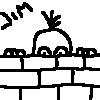i've been using Maya for about 2 years now and love it to bits however, there is still one thing that gets me slightly annoyed. This being the inability to render out to any usable avi format, now i know when it comes to final rendering only a fool would render out to an avi but it would be real handy to be able to check my fully rendered tests without having to open premiere and compile an avi. Does anybody know if there is a script or plugin out there that could do this, maybe something like a post render mel that would compress your avi with the codec of your choise?
Anyway just curious

Thx.