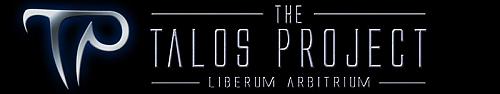Complex UV Layout in Maya
Over the last couple of years UV layout in Maya has changed for the better. In this course we're going to be taking a look at some of those changes as we UV map an entire character
#
1
02-09-2008
, 04:45 AM
Registered User
Join Date: Jun 2008
Join Date: Jun 2008
Location: Los Angeles, CA
Posts: 229
Robin Hood
--
Peter Srinivasan
Producer
#
2
02-09-2008
, 06:19 AM
"No pressure, no diamonds" Thomas Carlyle
#
3
02-09-2008
, 02:29 PM
The piece looks more like a Lego castle set. I like it.

The model is ok except for those sharp corners mentioned earlier. The texture work is a bit too monotonous. Try adding some moss on the bottom and vary it on both sides of the castle. You can also change the tone of some bricks on either side to show some weathering and discoloration as well.
Bump maps will also help by adding more depth.
That should add a bit of visual variety.
*Some flags might be a nice addition.
#
4
02-09-2008
, 03:38 PM
Registered User
Join Date: Jun 2008
Join Date: Jun 2008
Location: Los Angeles, CA
Posts: 229
Add displacement map in shape of castle bricks.
Add procedural bump map for close ups - there will be one, MAYBE two.
Add procedural color textures... also for close-ups, probably will match the procedural bump in shape.
Add flags on the top spire and the center spire
Add catapults to flat surface towers.
This will be composited onto a live-action hill, which will give the foliage requested, however, I'm thinking I should have some vines on the outside as well, but I'd like to render them as objects, not a map, due to the close-up. So:
displacement - will the system automatically tessalate my mest when I apply it, or do I have to do that? I've actually never used displacements before.
I'm sure there are tuts about flag dynamics, as I'm not familiar with Maya's dynamics package.
What do you think? Will displacement take care of the lego feel? Or do I need to bevel the edges or something? Thanks!
--
Peter Srinivasan
Producer
#
5
02-09-2008
, 04:15 PM
Registered User
Join Date: Jun 2008
Join Date: Jun 2008
Location: Los Angeles, CA
Posts: 229
--
Peter Srinivasan
Producer
#
6
02-09-2008
, 08:31 PM
Jay
#
7
02-09-2008
, 09:15 PM
Go on bevel the edges you know you want to. And perhaps rough up the silhouette a little so it looks less boxy as you don't want to rely purely on displacement maps.
Cheers
Gio
#
8
02-09-2008
, 10:37 PM
and it looks pretty squished in, but then i haven't seen a castle from the timeframe of robin hood in my years of being able to remember what i see
maybe those outer corners can be cylinders instead of boxes?

that's a "Ch" pronounced as a "K"
Computer skills I should have:
Objective C, C#, Java, MEL. Python, C++, XML, JavaScript, XSLT, HTML, SQL, CSS, FXScript, Clips, SOAR, ActionScript, OpenGL, DirectX
Maya, XSI, Photoshop, AfterEffects, Motion, Illustrator, Flash, Swift3D
#
9
02-09-2008
, 11:48 PM
Registered User
Join Date: Jun 2008
Join Date: Jun 2008
Location: Los Angeles, CA
Posts: 229
So, would I tesselate the model (much of it IS indeed large flat quads and such) and then just push and pull, skew the vertical lines, or what? Not build each brick individually, I hope!
Yeah, Jay, I intend to be adding stuff sticking out of the walls as well (just found that out after the last post), but when you say more detail, are you talking about more brick structures as well? If so, and this goes to Chirone as well, the design for the castle was given me by the director, so, I'm sure I could suggest things, but he's got a specific geography in mind :<
Anyway, thanks a lot so far. I'll see what I can do to butcher the silhouette.
--
Peter Srinivasan
Producer
#
10
03-09-2008
, 01:19 AM
You won't want to add unnecessary detail where it will not be utilized or seen.
Where you are going to get close you might want to model detail or use a displacement. From far away you are able to get away with different details.
See what you need and then lay it out and ask for more specific ideas.
Peace, love and Anarchy~~~~~~~
______________________________
Wip:
iMac
Full House Project
Arch Viz Reel
My Website is Finally Back up!
“Welcome to the Internet. Where the men are men, the women are men, and the children are FBI agents.”
#
11
03-09-2008
, 05:55 AM
"No pressure, no diamonds" Thomas Carlyle
#
12
04-09-2008
, 12:35 AM
 and bigger size pictures would be nice to comment on to.
and bigger size pictures would be nice to comment on to.yea i would add alot more stuff into this
A great mod for Jedi academy www.moviebattles.com
Computer Rig-
64-bit vista
23.5 inch LCD + a 19 inch
Q6600 intell qaud
4 gigs of ddr2 ram
8800GTS 512 video card @700mhz
#
13
05-09-2008
, 02:39 PM
Registered User
Join Date: Jun 2008
Join Date: Jun 2008
Location: Los Angeles, CA
Posts: 229
The towers in the front only seem able to add diagonal lines running from corners to windows and such (see attached). While I'd like to instead add more grid-like quads to the mesh for editing. Does that make sense?
--
Peter Srinivasan
Producer
#
14
05-09-2008
, 04:45 PM
#
15
05-09-2008
, 10:04 PM
Registered User
Join Date: Jun 2008
Join Date: Jun 2008
Location: Los Angeles, CA
Posts: 229
--
Peter Srinivasan
Producer
Posting Rules Forum Rules
Similar Threads
Please help with hood for my character
by twesterhof in forum Maya Basics & Newbie Lounge replies 0 on 30-10-2004
Aqua Teen Hunger Force: Numba 1 in da hood "G"
by misfit4GOD in forum Finished Work replies 11 on 24-10-2004
Under the hood... craphicscards...
by dragonfx in forum Maya Technical Issues replies 6 on 24-05-2004
Subaru Rally Racer
by Exdaix in forum Work In Progress replies 6 on 23-03-2004
Robin Williams - Funny video
by Emo in forum Maya Basics & Newbie Lounge replies 12 on 14-11-2003
Topics
Free Courses
Full Courses
VFX News
How computer animation was used 30 years ago to make a Roger Rabbit short
On 2022-07-18 14:30:13
Sneak peek at Houdini 19.5
On 2022-07-18 14:17:59
VFX Breakdown The Man Who Fell To Earth
On 2022-07-15 13:14:36
Resident Evil - Teaser Trailer
On 2022-05-13 13:52:25
New cloud modeling nodes for Bifrost
On 2022-05-02 20:24:13
MPC Showreel 2022
On 2022-04-13 16:02:13