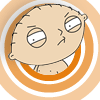However, There is a very simple model that I made just to toy around with certain things. I made two copies. One for Smooth tool, and one for subD. At first step, it seems that the SubD is way better than the Smooth tool...then I smoothed it again, and both look pretty much exactly the same. However, the wires are different. Its expected, but the SubD looks like there are some edge loops that aren't closed.

The one on the right is SubD, the one on the left is Smoothed twice. It may look like the SubD is "blocky", but it renders out pretty much exactly the same as the smooth version.
So what's better in the long run? Sub Ds or Smooth? Or is that a debate that I'm opening up...lol.