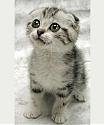Complex UV Layout in Maya
Over the last couple of years UV layout in Maya has changed for the better. In this course we're going to be taking a look at some of those changes as we UV map an entire character
#
1
03-02-2010
, 12:28 PM
Alpha Channels not working in Mental Ray
I have a tree model, it's leaves have a color node (picture of the leaf) and Alpha Transparency node (with an alpha channel map of the leaf)
Using Maya software render, the leaves render out good, with the alpha channel transparencies working fine.
When I render with Mental Ray though, the leave just look like square jpgs, showing the color maps in full with the transparency maps not working.
Any ideas on what I'm missing here?
Thanks in advance.
Rob
#
2
03-02-2010
, 03:46 PM
#
3
03-02-2010
, 10:18 PM
#
4
04-02-2010
, 12:10 AM
Shadow attenuation didn't work
It must be some sore of mental ray setting - I think we're on the right track. Anyone who can help, it is greatly appreciated. Thanks
Posting Rules Forum Rules
Similar Threads
What happened to the Mental Ray?
by SilverFeather in forum Maya Basics & Newbie Lounge replies 10 on 07-12-2011
Mental ray not working after Vue6Xtreme uninstall
by gavsr in forum Maya Technical Issues replies 0 on 07-04-2009
I can't get Mental Ray Satellite Working
by trekg4 in forum Maya Technical Issues replies 0 on 03-01-2009
Why Maya?
by haka in forum Maya Basics & Newbie Lounge replies 21 on 10-11-2007
Alpha Channels in Mental Ray
by Calvin in forum Lighting & Rendering replies 2 on 11-07-2006
Topics
Free Courses
Full Courses
VFX News
How computer animation was used 30 years ago to make a Roger Rabbit short
On 2022-07-18 14:30:13
Sneak peek at Houdini 19.5
On 2022-07-18 14:17:59
VFX Breakdown The Man Who Fell To Earth
On 2022-07-15 13:14:36
Resident Evil - Teaser Trailer
On 2022-05-13 13:52:25
New cloud modeling nodes for Bifrost
On 2022-05-02 20:24:13
MPC Showreel 2022
On 2022-04-13 16:02:13