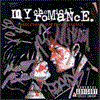Maya for 3D Printing - Rapid Prototyping
In this course we're going to look at something a little different, creating technically accurate 3D printed parts.
#
1
31-05-2004
, 06:37 PM
Male Elf - SubDivs
Its full SubDivision surface, and those SD's are starting to grow on me. Theres still some things about SD's that is playing tricks on me, like how to fully control small and very fine creases in the surface - all that stuff "I just did" with polys - but im getting there.
Carsten Lind
Senior 3D Artist,
Maya Software Manager & Maya Instructor
LEGO Systems A/S
#
2
31-05-2004
, 06:51 PM
Watch Space Wars at www.3dden.co.uk now!
__________________________
My pin number is XXXX
#
3
01-06-2004
, 02:00 PM
Subscriber
Join Date: May 2004
Join Date: May 2004
Posts: 21

#
4
01-06-2004
, 02:59 PM
Yeah those SDs are addictive!! If you want finer detail just right click on the model in vertex mode and select finer, you should see tiny '1's appear on the model. Once you start pulling those it will increase detail areas on your model. Watch out when converting back to Base level though cos your Level edits ie; 1 or higher will disappear. If you convert to a high ratio on the poly count when finished your edits will be included, but only when you have finished.
Cool looking Elf, it has got the thumbs up here in our office!!!
Jango
#
5
01-06-2004
, 05:14 PM
nicely done! I like the ears..It looks good on the rest of face! keep it rollin'
later
RAnSicK
...
#
6
01-06-2004
, 05:46 PM
Carsten Lind
Senior 3D Artist,
Maya Software Manager & Maya Instructor
LEGO Systems A/S
#
7
01-06-2004
, 08:29 PM
#
8
02-06-2004
, 12:29 AM
 Do you plan on texturing it? I would love to see it textured!
Do you plan on texturing it? I would love to see it textured! 
~CGPMaya84 (also DragonTU84 from SimplyPhotoshop and CPAnimate84 from SimplyMax)
#
9
02-06-2004
, 01:03 AM
I am enough of an artist to draw freely upon my imagination, knowledge is limited, imagination encircles the world. (Albert Einstein)
https://www.artstation.com/kurtb
#
10
02-06-2004
, 01:08 AM
#
11
02-06-2004
, 05:33 AM
Carsten Lind
Senior 3D Artist,
Maya Software Manager & Maya Instructor
LEGO Systems A/S
#
12
02-06-2004
, 05:37 AM
#
13
02-06-2004
, 05:38 AM
#
14
02-06-2004
, 05:44 AM
#
15
02-06-2004
, 07:51 AM
I am using him for the sole purpose of learning SubD and UV mapping techniques.
Carsten Lind
Senior 3D Artist,
Maya Software Manager & Maya Instructor
LEGO Systems A/S
Posting Rules Forum Rules
Similar Threads
problem with subdivs ((maya 2009))
by hx6 in forum Maya Technical Issues replies 2 on 02-12-2009
polygon to subdivs problem
by billtekker in forum Maya Technical Issues replies 0 on 15-03-2008
Can't covert to subdivs!!
by bondaygee in forum Maya Basics & Newbie Lounge replies 3 on 27-03-2007
Subdivs geometry flow
by Ligthray in forum Maya Modeling replies 1 on 05-02-2006
Subdiv's to Polygons properly?
by M in forum Maya Basics & Newbie Lounge replies 8 on 28-01-2003
Topics
Free Courses
Full Courses
VFX News
How computer animation was used 30 years ago to make a Roger Rabbit short
On 2022-07-18 14:30:13
Sneak peek at Houdini 19.5
On 2022-07-18 14:17:59
VFX Breakdown The Man Who Fell To Earth
On 2022-07-15 13:14:36
Resident Evil - Teaser Trailer
On 2022-05-13 13:52:25
New cloud modeling nodes for Bifrost
On 2022-05-02 20:24:13
MPC Showreel 2022
On 2022-04-13 16:02:13