- The key tick in timeline is greyed out, right-click delete/cut didn't do anything
- Even using graph editor, I selected the key in curves, but cannot delete it (pressing del didn't do anything), and even cannot move it
- A "T" icon showed up beside "weight" in the outliner, what does that mean? I cannot find it in user guide.
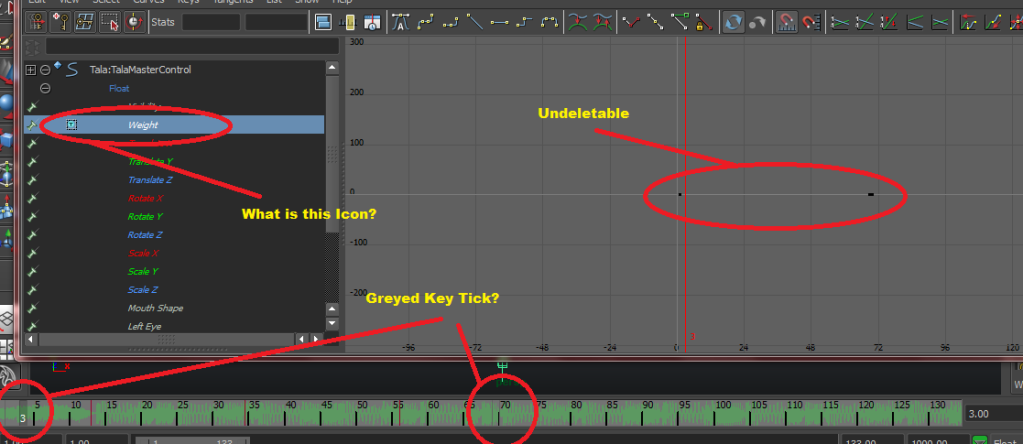
So, any help?

Thanks







