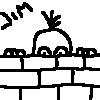Digital humans the art of the digital double
Ever wanted to know how digital doubles are created in the movie industry? This course will give you an insight into how it's done.
#
1
07-10-2003
, 02:19 PM
Face Scaling?
any help would by cool, thx.
James
#
2
07-10-2003
, 02:36 PM
Holding down control will make it so your objects only scale on the axis NOT in bold. This is a little tricky I know, but it does work.
#
3
07-10-2003
, 03:06 PM
thanks, but?
"1.21 GIGAWATTS"
Posting Rules Forum Rules
Similar Threads
I can't select one face
by Zoomvolt in forum Maya Technical Issues replies 12 on 05-09-2014
Wedge Face Help
by Justice0328 in forum Maya Modeling replies 4 on 28-04-2014
Extrude Face while keeping edges flexible
by sprqst in forum Maya Modeling replies 1 on 07-03-2014
Face won't extrude along curve
by Tristanartform in forum Maya Technical Issues replies 3 on 09-08-2008
scaling an 'empty' face!
by lisa_ching in forum Maya Modeling replies 2 on 19-08-2005
Topics
Free Courses
Full Courses
VFX News
How computer animation was used 30 years ago to make a Roger Rabbit short
On 2022-07-18 14:30:13
Sneak peek at Houdini 19.5
On 2022-07-18 14:17:59
VFX Breakdown The Man Who Fell To Earth
On 2022-07-15 13:14:36
Resident Evil - Teaser Trailer
On 2022-05-13 13:52:25
New cloud modeling nodes for Bifrost
On 2022-05-02 20:24:13
MPC Showreel 2022
On 2022-04-13 16:02:13