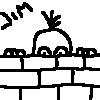Does anybody have a soloution for this little problem? I load my scene and all seems well, rotating round the viewport seems fine, then i turn on the textures (6 key) after this the viewport becomes extemley slow! After playing around with a few things i found that if i go into the shading menu and turn off the filtering in hardware shading all seems normal again aside from my textures looking horrible
 What could be causing this, my card is a Quadro FX 3000.
What could be causing this, my card is a Quadro FX 3000.Any help would be cool, thanks.
Jimmer