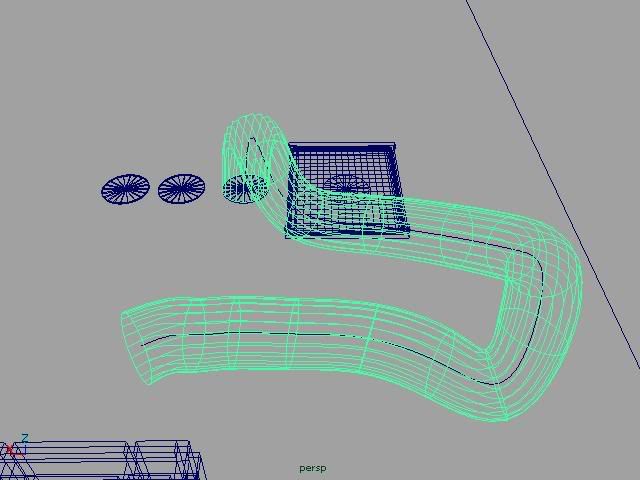What i want to do is have a water monster (like the movie 'the abyss')sort of grow out the ground if that makes any sense.
kinda like this:

my question is whether anyone has any bright ideas as to how to do this that doesn't involve manually key framing vertexes (groan).
Last night i spent a few hours and failed miserably, I tried to extrude the outer rim isoparm of a NURBS cylinder cap as the profile curve, and it was extruded along a CV curve with 15 points.
I then created 2 seperate nurb cylinder caps to use as objects in surfaces - deform>create blendshapes
it didn't work, i get errors that are either
'no deformable objects selected'
or,
'extrude pivot is outside the bounding box etc. etc.'
I will upload pictures in a few hours,
but until then, any new design approaches, or suggestions of how to fix my errors would be greatly appreciated.
cheers