Update: Prolly going to ditch the camera going inside and instead use this Playback
The video Infinit-1
The problem I have with the video (and renders in general) is I dont know how to change a background color. Also in the begining the camera is going threw the orange thing I dont know how to light the inside of that. Again thank you for any help.
The logo with Ref Image
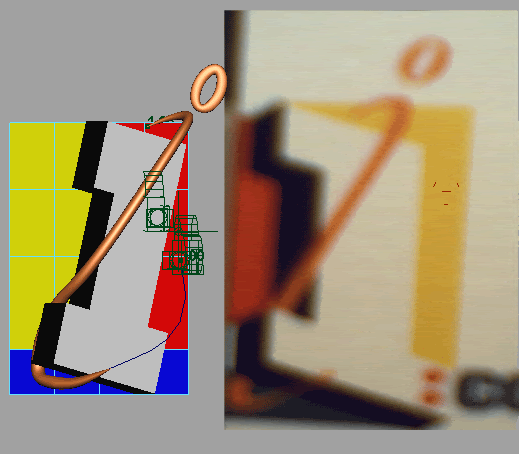 Infinit-1
Infinit-1












