Definitely better than what I'd make if I'd try it that way.Thanks mate, they are seperate meshes thats why it looks funny...thats where I stopped short of sewingmeshes together. I think its FAR from good though...it takes LOTS of practice and I havent practiced at all...but I will
With cube modeling I can create everything out of just 1 cube, no sewing (i fail at sewing anyway) and I can use the Interactive Split Tool to make everything out of it (eye socket shape, nostril shape, ears, arms, legs, fingers, toes, eyebrows, mouth). It probably would have come out better if I had solved that mirror problem I had with the square edge forming upon smoothing. (failed to use mirroring at the Helmet tutorial).
I think I've got an idea on how to fix the edge part next time, but would probably involve creating hexagons in the areas that should be rounder (neck, hands, arms, legs and parts of the face).

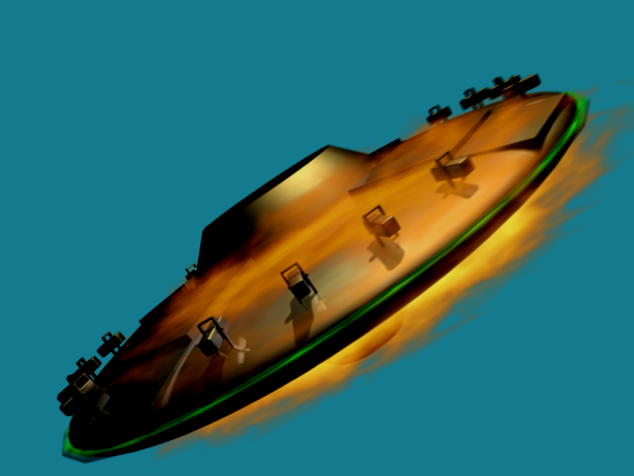



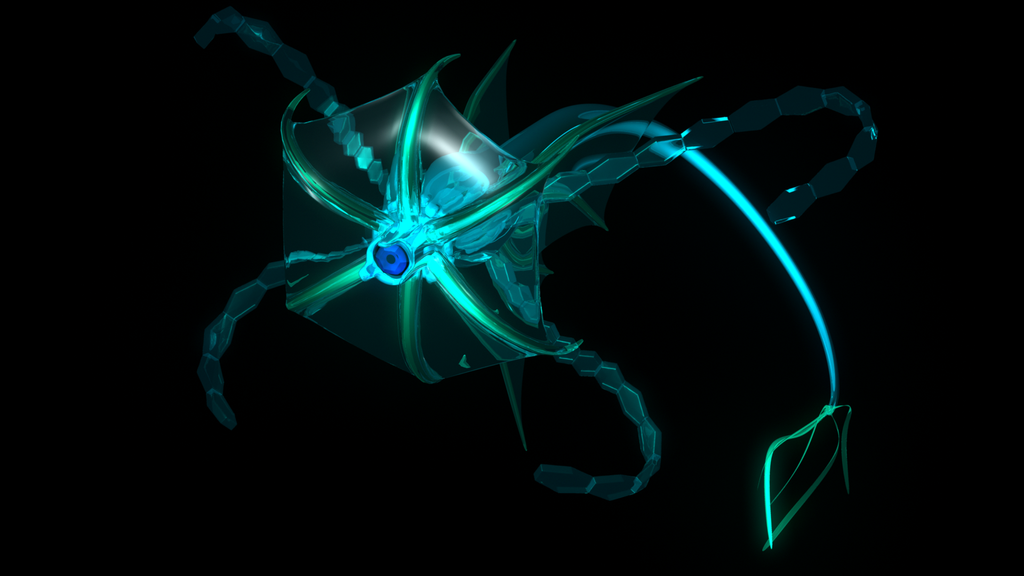
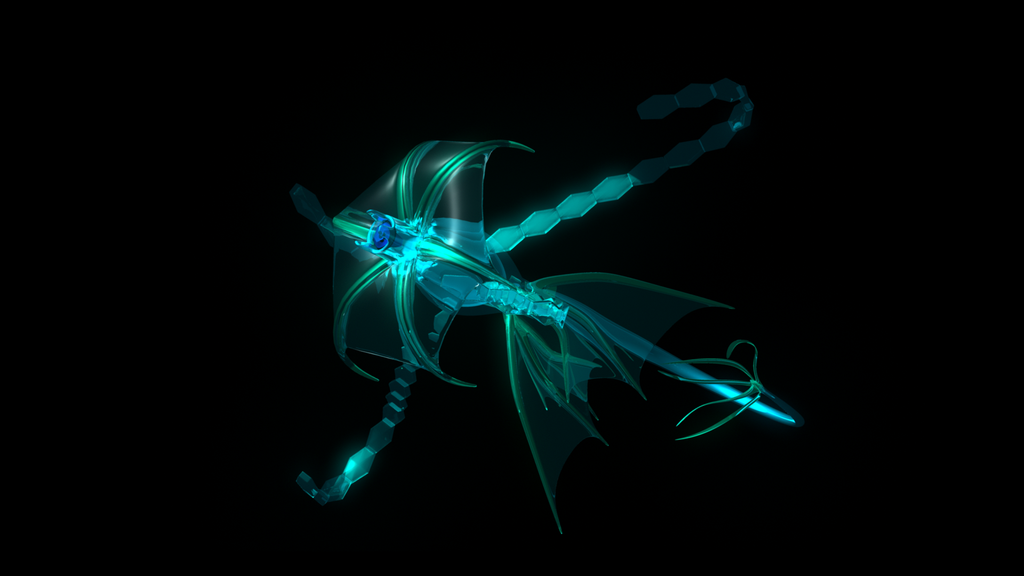

 Don't know if you ever came across this film
Don't know if you ever came across this film 








