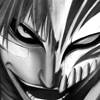Introduction to Maya - Modeling Fundamentals Vol 2
This course will look in the fundamentals of modeling in Maya with an emphasis on creating good topology. It's aimed at people that have some modeling experience in Maya but are having trouble with
complex objects.
#
1
03-10-2010
, 08:25 AM
Texture map help
First picture is my UV
#
2
03-10-2010
, 08:27 AM
#
3
03-10-2010
, 08:32 AM
Hope you can help kinda stumped myself haha never done texturing before
#
4
03-10-2010
, 08:56 AM
Camrat
#
5
03-10-2010
, 05:18 PM
Registered User
Join Date: Mar 2007
Join Date: Mar 2007
Posts: 1,055
try not to use jpegs for textures. Stick to tiff or targa or another uncompressed format.
What happens sometimes is when you assign a texture to colour, maya automatically assigns the alpha to transparency. Just break the connection to transparency by right clicking it and selecting break connection.
cheers
gubar
#
6
04-10-2010
, 09:11 AM
 I have changed my textures to targa, same problem occurred but just deleted transparency node and inserted colour and it worked
I have changed my textures to targa, same problem occurred but just deleted transparency node and inserted colour and it worked 
Thanks Camrat
Posting Rules Forum Rules
Similar Threads
I'm making a 3D map ( real not texture )
by juice690 in forum Maya Modeling replies 21 on 05-04-2004
Problems with layered texture
by Sil-Valeor in forum Maya Materials & Textures replies 7 on 30-12-2003
Texture Map Display...
by dkouts in forum Maya Materials & Textures replies 5 on 10-06-2003
fur rendering failed?????
by olivermagno in forum Maya Materials & Textures replies 2 on 21-05-2003
Texture Map across uneven CVs...
by dkouts in forum Maya Materials & Textures replies 8 on 03-12-2002
Topics
Free Courses
Full Courses
VFX News
How computer animation was used 30 years ago to make a Roger Rabbit short
On 2022-07-18 14:30:13
Sneak peek at Houdini 19.5
On 2022-07-18 14:17:59
VFX Breakdown The Man Who Fell To Earth
On 2022-07-15 13:14:36
Resident Evil - Teaser Trailer
On 2022-05-13 13:52:25
New cloud modeling nodes for Bifrost
On 2022-05-02 20:24:13
MPC Showreel 2022
On 2022-04-13 16:02:13