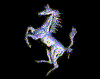Integrating 3D models with photography
Interested in integrating your 3D work with the real world? This might help
#
76
19-12-2005
, 01:26 AM

#
77
19-12-2005
, 06:27 PM
 changing shaders, using mental ray etc are all new to me so I dont have high hopes of it looking too realistic for this competition.
changing shaders, using mental ray etc are all new to me so I dont have high hopes of it looking too realistic for this competition.As for some people seeing the images and some not, I'm just moving the content over to a new host tonight. Changed the nameservers for the domain as well so things might be a bit funny for a few days.
I've moved it across to a basic template layout site I did a while back so I'll easily be able to create a good looking site in the future (and it should be web accessible - if you do web stuff you'll know what I mean
 )
)Until its all settled I'll add small attachments to these forums.
Examples of bTraffic - a traffic animation tool for Maya
bFlocking - a tool for Maya 8.5+ to generate flocking and swarming behaviours
Jan/Feb Challenge 2007 Entry and W.I.P
May/Jun Challenge 2006 Entry and W.I.P
Mar/Apr Challenge 2006 Entry and W.I.P
Jan/Feb Challenge 2006 Entry and W.I.P
Nov/Dec Challenge 2005 Entry and W.I.P
Sep/Oct Challenge 2005 Entry and W.I.P
Jul/Aug Challenge 2005 Entry
www.flash-fx.net
Last edited by t1ck135; 19-12-2005 at 06:30 PM.
#
78
20-12-2005
, 07:17 PM

Examples of bTraffic - a traffic animation tool for Maya
bFlocking - a tool for Maya 8.5+ to generate flocking and swarming behaviours
Jan/Feb Challenge 2007 Entry and W.I.P
May/Jun Challenge 2006 Entry and W.I.P
Mar/Apr Challenge 2006 Entry and W.I.P
Jan/Feb Challenge 2006 Entry and W.I.P
Nov/Dec Challenge 2005 Entry and W.I.P
Sep/Oct Challenge 2005 Entry and W.I.P
Jul/Aug Challenge 2005 Entry
www.flash-fx.net
#
79
21-12-2005
, 12:16 AM
#
80
21-12-2005
, 10:04 AM
It was a bit cheeky to cross post but I was worried that it was a problem no-one had seen and I wouldn't be able to get it working for the competition

I should have some surface rendering tests tonight

Examples of bTraffic - a traffic animation tool for Maya
bFlocking - a tool for Maya 8.5+ to generate flocking and swarming behaviours
Jan/Feb Challenge 2007 Entry and W.I.P
May/Jun Challenge 2006 Entry and W.I.P
Mar/Apr Challenge 2006 Entry and W.I.P
Jan/Feb Challenge 2006 Entry and W.I.P
Nov/Dec Challenge 2005 Entry and W.I.P
Sep/Oct Challenge 2005 Entry and W.I.P
Jul/Aug Challenge 2005 Entry
www.flash-fx.net
#
81
21-12-2005
, 09:56 PM

It does take a bit longer than just upping the ambience to render though

Heres a (very) quick dirty render as I've been trying to get some of the UV maps done and get some of the texturing out of the way. Still working on the neck hence it being grey.
https://www.flash-fx.net/3D/images/cello/cello15a.jpg
Examples of bTraffic - a traffic animation tool for Maya
bFlocking - a tool for Maya 8.5+ to generate flocking and swarming behaviours
Jan/Feb Challenge 2007 Entry and W.I.P
May/Jun Challenge 2006 Entry and W.I.P
Mar/Apr Challenge 2006 Entry and W.I.P
Jan/Feb Challenge 2006 Entry and W.I.P
Nov/Dec Challenge 2005 Entry and W.I.P
Sep/Oct Challenge 2005 Entry and W.I.P
Jul/Aug Challenge 2005 Entry
www.flash-fx.net
#
82
21-12-2005
, 11:22 PM
 Now, for your next render, up your Anti-alaising levels. Tick on your quality presets tab and scrool down to preview Final Gather and select it. That option will give you a default setting for final gather renders.
Now, for your next render, up your Anti-alaising levels. Tick on your quality presets tab and scrool down to preview Final Gather and select it. That option will give you a default setting for final gather renders.I'm writing this under the assumption that you don't know much about final gather. If you do kindly dissreguard this reply.
Last edited by THX1138; 21-12-2005 at 11:33 PM.
#
83
22-12-2005
, 02:50 AM

3 things.. I know its in prog.. so u prolly already know this stuff and can tell me to stfu if u like. I just thought I'd give you some feedback.. as your feedback on my project has helped me out greatly

1st:
Nice render.. and nice UV mapping. I like the texture on the wood.. it might be a bit brighter than the original picture is the only thing I can see.
2nd:
The reflection on the wood might be a bit too much.. but it depends.. the shadows look nice.. and nice shadow detail.
3rd:
I agree with thx1138 about the aliasing, which could be easily fixed by upping the quality/samples settings and I would choose the gaussian setting as it is the best(might already be set on this).
All in all.. it looks great :attn:
I'd like to see a high rez render of it...
peace out
mayafreak3
#
84
22-12-2005
, 09:24 AM
 I have no idea about final gather type stuff. The only thing I did after enabling it was to lower the (photons?) or something so it rendered faster. I was going to up it again when I've got the textures out of the way. Thanks for the pointers, they are much appreciated and I'll give them a try tonight
I have no idea about final gather type stuff. The only thing I did after enabling it was to lower the (photons?) or something so it rendered faster. I was going to up it again when I've got the textures out of the way. Thanks for the pointers, they are much appreciated and I'll give them a try tonight 
mayafreak3 - not at all, criticise away and the more the better
 I'm still a total noob when it comes to rendering (and more or less to texturing!) so help is greatly appreciated!
I'm still a total noob when it comes to rendering (and more or less to texturing!) so help is greatly appreciated!1 - Yeah the wood texture has come out a little bright, think I'll darken it in photoshop and see how it comes out.
2 - Good point on the wood. I've been playing with the reflection this morning (when I should have been uving) to drop it a little. It is quite reflective in certain light but not as much as on the render.
3 - Willdo
 any pointers on getting better renders will be helpful
any pointers on getting better renders will be helpfulThanks guys, you're making what seems a (very) complicated area a lot easier to understand

Examples of bTraffic - a traffic animation tool for Maya
bFlocking - a tool for Maya 8.5+ to generate flocking and swarming behaviours
Jan/Feb Challenge 2007 Entry and W.I.P
May/Jun Challenge 2006 Entry and W.I.P
Mar/Apr Challenge 2006 Entry and W.I.P
Jan/Feb Challenge 2006 Entry and W.I.P
Nov/Dec Challenge 2005 Entry and W.I.P
Sep/Oct Challenge 2005 Entry and W.I.P
Jul/Aug Challenge 2005 Entry
www.flash-fx.net
#
85
22-12-2005
, 04:55 PM
https://www.flash-fx.net/3D/images/cello/cello16a.jpg
Examples of bTraffic - a traffic animation tool for Maya
bFlocking - a tool for Maya 8.5+ to generate flocking and swarming behaviours
Jan/Feb Challenge 2007 Entry and W.I.P
May/Jun Challenge 2006 Entry and W.I.P
Mar/Apr Challenge 2006 Entry and W.I.P
Jan/Feb Challenge 2006 Entry and W.I.P
Nov/Dec Challenge 2005 Entry and W.I.P
Sep/Oct Challenge 2005 Entry and W.I.P
Jul/Aug Challenge 2005 Entry
www.flash-fx.net
#
86
22-12-2005
, 05:47 PM
i like it. i think that it is the right way


#
87
22-12-2005
, 06:58 PM

The wood looks perfect.. and the jaggies are gone
Well done!
#
88
22-12-2005
, 07:59 PM

Hopefully tomorrow I can get the neck fully laid out and start applying its texture

Just for reference I've gone back to my old posts and changed the path to the pictures (so people can see them). This is because for some reason I changed the image path when I set my new website up (d'uh). Thats just in case people wonder why they have an edited message at the bottom.
Examples of bTraffic - a traffic animation tool for Maya
bFlocking - a tool for Maya 8.5+ to generate flocking and swarming behaviours
Jan/Feb Challenge 2007 Entry and W.I.P
May/Jun Challenge 2006 Entry and W.I.P
Mar/Apr Challenge 2006 Entry and W.I.P
Jan/Feb Challenge 2006 Entry and W.I.P
Nov/Dec Challenge 2005 Entry and W.I.P
Sep/Oct Challenge 2005 Entry and W.I.P
Jul/Aug Challenge 2005 Entry
www.flash-fx.net
#
89
22-12-2005
, 09:05 PM

Last edited by BMS; 22-12-2005 at 09:42 PM.
#
90
22-12-2005
, 09:38 PM
 maybe a little darker
maybe a little darker i think, its kinda like Mayafreaks his darker version with less colour was better too.
Hope this helps

Posting Rules Forum Rules
Similar Threads
Nov/Dec - Norm - vIm
by vim in forum Previous Challenges (Archives) replies 234 on 01-01-2006
Nov/Dec - Norm - BMS
by BMS in forum Previous Challenges (Archives) replies 83 on 01-01-2006
Nov/Dec - Norm - Metallicjet66
by metallicjet66 in forum Previous Challenges (Archives) replies 44 on 20-12-2005
Nov/Dec - Norm - Blomkaal
by blomkaal in forum Previous Challenges (Archives) replies 10 on 19-12-2005
Nov/Dec - Norm - Doodle
by doodle in forum Previous Challenges (Archives) replies 3 on 10-11-2005
Topics
Free Courses
Full Courses
VFX News
How computer animation was used 30 years ago to make a Roger Rabbit short
On 2022-07-18 14:30:13
Sneak peek at Houdini 19.5
On 2022-07-18 14:17:59
VFX Breakdown The Man Who Fell To Earth
On 2022-07-15 13:14:36
Resident Evil - Teaser Trailer
On 2022-05-13 13:52:25
New cloud modeling nodes for Bifrost
On 2022-05-02 20:24:13
MPC Showreel 2022
On 2022-04-13 16:02:13