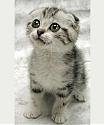Maya 2020 fundamentals - modelling the real world
Get halfway through a model and find it's an unworkable mess? Can't add edge loops where you need them? Can't subdivide a mesh properly? If any of this sounds familiar check this course out.
#
1
08-07-2005
, 05:35 AM
removing all keyframes
Simple question here.
I want to take a character model that I've previously animated,
(keyframed movement for arms, legs, shoulders, neck, feet, eyes, etc)
and with one move, remove all keyframes associated with that model so I can animate it fresh. Is there an easy way to do that rather than select each joint and body part, then delete all the keyframes manually?
thanks in advance,
Robb
#
2
08-07-2005
, 10:14 AM
Subscriber
Join Date: Jun 2004
Join Date: Jun 2004
Posts: 274
#
3
08-07-2005
, 04:50 PM
1) Select all your animated objects. Double-click the time line (it'll turn red). Right-click on the timeline. Choose Delete.
2) Select all your animated objects. Open Window > Animation Editors > Dope Sheet. Click on Dopesheet Summary to select all the keys. Press the Delete key on your keyboard.
Posting Rules Forum Rules
Similar Threads
Keyframes not appearing on timeline?
by C3Sabertooth in forum Maya Technical Issues replies 3 on 23-12-2016
Maya keyframes and animation
by DigitalArtist in forum Maya Basics & Newbie Lounge replies 6 on 29-11-2008
Deleting keyframes you can't see?
by trikeman in forum Animation replies 4 on 13-03-2006
Pasting Keyframes
by gazzamataz in forum Animation replies 9 on 07-10-2003
Topics
Free Courses
Full Courses
VFX News
How computer animation was used 30 years ago to make a Roger Rabbit short
On 2022-07-18 14:30:13
Sneak peek at Houdini 19.5
On 2022-07-18 14:17:59
VFX Breakdown The Man Who Fell To Earth
On 2022-07-15 13:14:36
Resident Evil - Teaser Trailer
On 2022-05-13 13:52:25
New cloud modeling nodes for Bifrost
On 2022-05-02 20:24:13
MPC Showreel 2022
On 2022-04-13 16:02:13