
Crit & comment please!
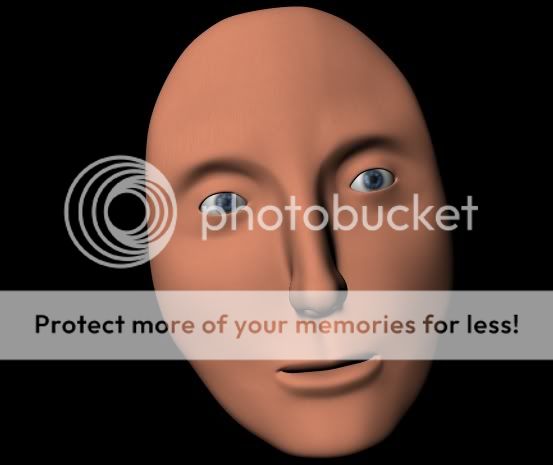

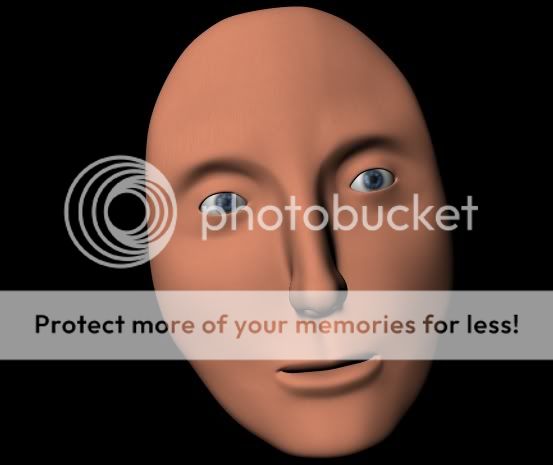





 )
) 
hmm very interesting bruce, might try it myself... by the way do you mean you have the image of a skull on an image plane behind your model, or that with also your other reference?Originally posted by bruce dwyer
I HAVE PLACED AN IMAGE OF A SKULL ON AN IMAGE PLANE BEHIND MY MODEL AND FOUND IT TO BE QUITE USEFULL FOR REF' HELPS GET THINGS SCALED RIGHT AND THE GENERAL SHAPE ..
yeah bruce is also right weyu, i just relised and remembered how many i got last time when i wanted to learn how to build a proper head etc. you should give it a shot, nothing to lose...Originally posted by bruce dwyer
ALSO IF YOU TYPE "MODELING A HEAD IN MAYA" IN TO GOOGLE YOU WILL BE OVERWHELMED WITH TUTORIALS THERE ARE HEAPS OUT THERE ALMOST ALL HAVE SOMETHING TO OFFER THERE ARE EVEN LOTS THAT ARE FREE
 I'm probably gonna look up some tutorials for making uv's and the ear part cause i find them rather tricky(especially since i dont know how to uv in Maya.
I'm probably gonna look up some tutorials for making uv's and the ear part cause i find them rather tricky(especially since i dont know how to uv in Maya. 
 (school+friends+New Zelda=Takes alot of time...)
(school+friends+New Zelda=Takes alot of time...)

haha im getting a wii soon... cant wait to play all the oldschool games and zelda. but i have played the wii some of the other games like tennis and that that melbourne gaming expo in the city... the wii is CRAZY and you will never get over it... trust me.. your like fully into the game. and i saw one of the guys playing zelda, even though i wasnt playing i was still excided! lolOriginally posted by arran
hey - how is the new zelda and what's the wii like? It's almost impossible to get over here.
