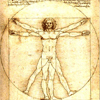Introduction to Maya - Modeling Fundamentals Vol 1
This course will look at the fundamentals of modeling in Maya with an emphasis on creating good topology. We'll look at what makes a good model in Maya and why objects are modeled in the way they are.
#
1
11-05-2010
, 02:50 PM
Odd shadow
Just finished setting up a scene with some basic lighting for a concept render. I seem to have some odd shadows being cast on some of my buildings. Just wondering how I should go about getting them ironed out. I've tried pointing a light directly at them but it doesn't seem to make any difference.
Any suggestions would be greatly appreciated.
Ignorance is bliss

#
2
11-05-2010
, 02:51 PM
another picture
Ignorance is bliss

#
3
12-05-2010
, 10:29 AM
When in doubt, delete history and freeze transformations.
My latest snake game
(Requires DirectX9 SDK and Framework)
Posting Rules Forum Rules
Similar Threads
Use Background - Shadow is too light
by MrSandman in forum Maya Basics & Newbie Lounge replies 5 on 27-10-2014
Cast a shadow and light question
by Jaroehl in forum Maya Basics & Newbie Lounge replies 3 on 03-07-2007
'use background' shadow colour
by cdnramesh in forum Lighting & Rendering replies 0 on 18-03-2006
obtaining shadow alpha maps
by goosemage in forum Lighting & Rendering replies 3 on 20-09-2004
problem with light fog...
by dragonfx in forum Maya Basics & Newbie Lounge replies 6 on 01-08-2003
Topics
Free Courses
Full Courses
VFX News
How computer animation was used 30 years ago to make a Roger Rabbit short
On 2022-07-18 14:30:13
Sneak peek at Houdini 19.5
On 2022-07-18 14:17:59
VFX Breakdown The Man Who Fell To Earth
On 2022-07-15 13:14:36
Resident Evil - Teaser Trailer
On 2022-05-13 13:52:25
New cloud modeling nodes for Bifrost
On 2022-05-02 20:24:13
MPC Showreel 2022
On 2022-04-13 16:02:13