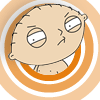Introduction to Maya - Rendering in Arnold
This course will look at the fundamentals of rendering in Arnold. We'll go through the different light types available, cameras, shaders, Arnold's render settings and finally how to split an image into render passes (AOV's), before we then reassemble it i
#
1
16-05-2010
, 11:33 AM
Events Team at Wargaming.net
Join Date: Dec 2008
Join Date: Dec 2008
Location: Crystal Lake, Illinois
Posts: 486
zBrush to Maya issue
#
2
16-05-2010
, 02:36 PM
What version of zbrush are you using...........dave

Avatar Challenge Winner 2010
#
3
16-05-2010
, 05:20 PM
#
4
17-05-2010
, 06:05 PM
Events Team at Wargaming.net
Join Date: Dec 2008
Join Date: Dec 2008
Location: Crystal Lake, Illinois
Posts: 486
sept - I tried and now when I try to import the OBJ into maya it gives me a read file error with that one but not with the one with the sub group turned on.
#
5
17-05-2010
, 07:51 PM

Avatar Challenge Winner 2010
#
6
17-05-2010
, 08:13 PM
Events Team at Wargaming.net
Join Date: Dec 2008
Join Date: Dec 2008
Location: Crystal Lake, Illinois
Posts: 486
#
7
18-05-2010
, 02:39 PM
Jay
Posting Rules Forum Rules
Similar Threads
trouble opening maya scene
by jooleyinboots in forum Maya Technical Issues replies 3 on 07-10-2022
Cant open file
by Jimmer in forum Maya Basics & Newbie Lounge replies 0 on 18-09-2014
Maya to Zbrush Normals Problem
by Denethor in forum Maya Basics & Newbie Lounge replies 5 on 25-01-2014
Maya to ZBrush problem
by fairdinkim_m8 in forum Maya Technical Issues replies 3 on 03-10-2011
Zbrush Displacement to Maya Problems
by shmey2 in forum Maya Basics & Newbie Lounge replies 1 on 20-03-2008
Topics
Free Courses
Full Courses
VFX News
How computer animation was used 30 years ago to make a Roger Rabbit short
On 2022-07-18 14:30:13
Sneak peek at Houdini 19.5
On 2022-07-18 14:17:59
VFX Breakdown The Man Who Fell To Earth
On 2022-07-15 13:14:36
Resident Evil - Teaser Trailer
On 2022-05-13 13:52:25
New cloud modeling nodes for Bifrost
On 2022-05-02 20:24:13
MPC Showreel 2022
On 2022-04-13 16:02:13