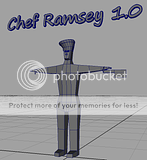)be laughing at a few months down the line. Watch the short videos that come with Maya because they'll really help you here, also have a look at the Free Fridays and the Free Tutorials, start with the "Glass Jug" and "Interior Design" they're straight forward and if you work through them you'll have a good idea of how to move around the interface.
)be laughing at a few months down the line. Watch the short videos that come with Maya because they'll really help you here, also have a look at the Free Fridays and the Free Tutorials, start with the "Glass Jug" and "Interior Design" they're straight forward and if you work through them you'll have a good idea of how to move around the interface.For the GI part 1 is the most difficult part because Jay uses a custom shelf which is why you're confused I believe. Make sure you are in the polygons menu set at the top, you'll find a submenu there called "edit mesh" where all the tools Jay are using will be (split polygon and insert edge loop tool). You can also get these tools up by shift + right mouse click through the hotbox.
I also got what you mean by "front-back", he is working on an instance which he creates at 2.50 in part 1 so watch that again. But with your object selected go edit - duplicate options box.
I hope that helps a bit on the way, and just keep posting up on the forum when you get stuck that's why it's here
 You just need to get past the first part and from there you shouldn't have any problems, it's just gonna take some time and hard work.
You just need to get past the first part and from there you shouldn't have any problems, it's just gonna take some time and hard work.