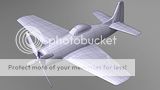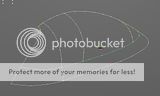Started with accurate plans and fuselage cross sections (of course they are in Russian).

The loft and the tail fairing. I could have done the vertical stab in a single extrusion but the fairing seem to stand out in all the reference images so I decided to model it. I did find that the E-E section was not correctly marked on the side view and had to move it quite a bit forward where it clearly belonged.


Then I modeled the rudder and horizontal stab assembly.


Jumped to the other end and modeled a prop and engine. The Bearcat had 18 cyliners - two rows of 9 cylinders. I started these as just proxies but found adding detail so easy that I just modeled them out. I could add a ton more detail but as you will see almost none of this will be visible for most shots. But since I plan to model the cowl panels I can make some engine shots.
I will add the cylinder cooling fin details with textures as modeling them would make the poly count go insane.
I did most of the engine from eyeballing some open cowling reference images so it's not accurate but will be adequate (in fact it's over detailed) for most shots.



All the bits I have so far.


To Do:
- wings
- flaps ailerons
- wheel bays and gear assemblys
- tail wheel, landing hook and misc details
- canopy
- cockpit details
My plan is to model, rig, UV, texture and light this as a complete project. I chose the F8F because I like the aircraft but also because it is not extremely hard to model the gross shapes. Which will allow me to focus on some techniques for modeling the difficult bits like cowl and air frame hatches, cowl flaps, gear doors and bays, etc.
I am not sure if there is a good low poly way to model these as getting the sharp corners for openings becomes a modeling nightmare trying to route all the support edges with out turning the nice surfaces into a lumpy bumpy crap.
I may try an approach I see commonly done in modo and lightwave and max and a dozen other modeling apps, where once I have the low poly done I will smooth and freeze things and then boolean (YES I SAID BOOLEAN) out the door panels and cleanup as best as possible. For parts that I will not be smoothing I will sue edge bevels. Yes! there will most likely be some tri's. But I promise to clean up the ngons (smile).