I did it previously, but after doing some animation, I needed to add some more. However, I'm getting a weird thing where it only paints on the vertex of the D, but it's fine for the rest of the letters. I tried to resize the particle tool, but that doesn't work. I did restart Maya, same thing. It's annoying because now I cannot get in between the vertexes. I'm not pressing down any letters. Anyone know the issue?
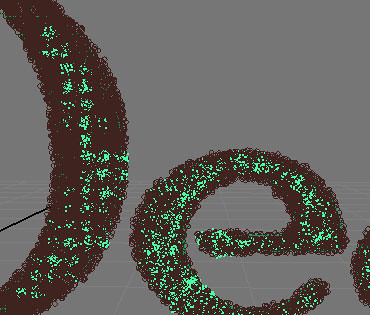
Secondly, I did a search, but it seems a little confusing, and many are older threads, and I don't know if its possible for Maya 2011.
Since I have a particle system, and now have to add more particles to the surface, thus I'm getting two particle systems. Is there a way I can combine the two systems together? How about going back on the first one, and edit it by adding more particles?








