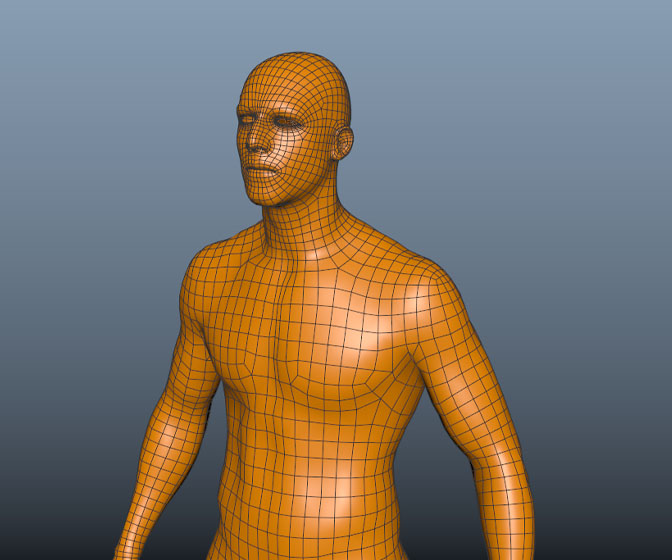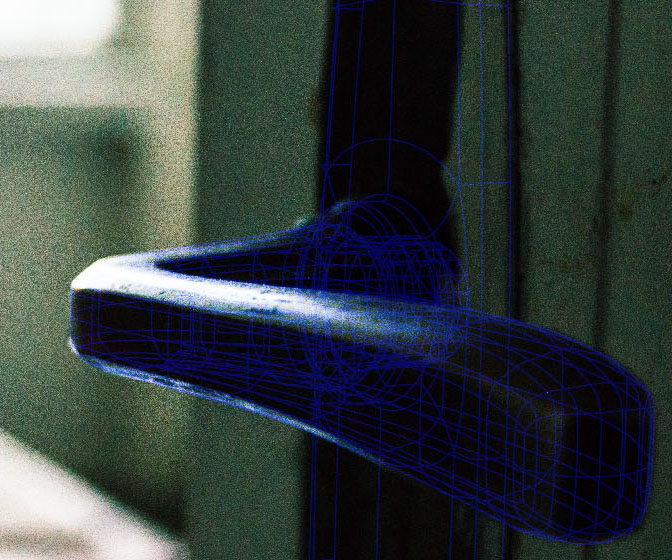Related Courses
Other courses you might find interesting
Lesson breakdown
Below you can find a breakdown for each individual lesson in this course
- Lesson Pack 01 0. Intro Video
- Lesson Pack 01 1. Setting up image planes and blocking out the body in Maya
- Lesson Pack 01 2. Modeling the gloves in Maya
- Lesson Pack 01 3. Continuing on the gloves and starting the boots
- Lesson Pack 01 4. Adding detail to the body in Maya
- Lesson Pack 02 5. Exporting the model to ZBrush
- Lesson Pack 02 6. Sculpting the body in ZBrush
- Lesson Pack 02 7. Creating UV's for the body in Maya
- Lesson Pack 02 8. Sculpting the back in ZBrush
- Lesson Pack 03 9. Sculpting the upper arms in ZBrush
- Lesson Pack 03 10. Sculpting the legs in ZBrush
- Lesson Pack 03 11. Modeling the utility belt and pouches in Maya
- Lesson Pack 03 12. Making the belt buckle in Maya
- Lesson Pack 04 13. Creating UV's for the belt and buckle in Maya
- Lesson Pack 04 14. Adding detail and creating UV's for the gloves in Maya
- Lesson Pack 04 15. Adding detail to the body and belt in ZBrush
- Lesson Pack 04 16. Adding detail to the gloves in ZBrush
- Lesson Pack 05 17. Detailing the gloves in ZBrush continues
- Lesson Pack 05 18. Finishing off the gloves and detailing the boots begins
- Lesson Pack 05 19. Sculpting the boots in ZBrush I
- Lesson Pack 05 20. Sculpting the boots in ZBrush II
- Lesson Pack 06 21. Creating UV's for the boots in Maya
- Lesson Pack 06 22. Bringing all the component parts together in Maya
- Lesson Pack 06 23. Getting the mesh from Maya into Marvelous Designer
- Lesson Pack 07 24. Creating the cape in Marvelous Designer
- Lesson Pack 07 25. Retopologizing the cape with the quad draw tool in Maya
- Lesson Pack 07 26. Poly paint and surface detailing of the body in ZBrush
- Lesson Pack 08 27. Poly paint and surface detailing of the gloves and boots in ZBrush
- Lesson Pack 08 28. Detailing the cape and the belt in ZBrush
- Lesson Pack 08 29. Exporting the mesh and the texture and displacement maps from ZBrush
Is streaming not right for you?
We offer DRM free digital downloads as well
While streaming is the default option these days, we get that it's not for everyone. Maybe there's a specific course you're interested in, and you'd rather download it to keep.
Our DRM free downloads don't expire, so you can come back and re-download at any time. We keep an online course library for you.
Want to try our streaming service?
we also offer a subscription based streaming service of our courses
If you're set on learning Maya, our streaming plans will get you up and running quickly. With a subscription, you can watch every course on the site. That's more than 300 hours of Maya training. Blow up a bank or texture a dinosaur. Build 3D lego or render an interior scene. We have projects that make learning interesting.