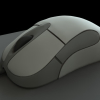Digital humans the art of the digital double
Ever wanted to know how digital doubles are created in the movie industry? This course will give you an insight into how it's done.
#
1
05-09-2006
, 07:45 PM
Subscriber
Join Date: Sep 2006
Join Date: Sep 2006
Posts: 3
Selecting CVs over and over and over...
In Maya I right-click on my surface and choose Control Vertex and then I hope I don't click in the wrong place. If I click in the wrong place I'll be out of edit mode and possibly selecting a different object altogether.
How do I make vertex selection lock the way it does in Max?
#
2
05-09-2006
, 08:30 PM
If you believe in telekinesis, raise my right hand.
#
3
06-09-2006
, 01:29 AM
Subscriber
Join Date: Sep 2006
Join Date: Sep 2006
Posts: 3
And hopefully someone will chime in with a solution that will help us with the clicking clicking clicking.
Last edited by daveyslc; 06-09-2006 at 01:42 AM.
#
4
06-09-2006
, 02:31 PM
F9 - Vertices
F10 - Edges
F11 - Faces
And pressing F8 one or more times will bring you back to object mode.
Hope that helped.
#
5
06-09-2006
, 05:45 PM
Subscriber
Join Date: Sep 2006
Join Date: Sep 2006
Posts: 3
Peace,
David
Posting Rules Forum Rules
Topics
Free Courses
Full Courses
VFX News
How computer animation was used 30 years ago to make a Roger Rabbit short
On 2022-07-18 14:30:13
Sneak peek at Houdini 19.5
On 2022-07-18 14:17:59
VFX Breakdown The Man Who Fell To Earth
On 2022-07-15 13:14:36
Resident Evil - Teaser Trailer
On 2022-05-13 13:52:25
New cloud modeling nodes for Bifrost
On 2022-05-02 20:24:13
MPC Showreel 2022
On 2022-04-13 16:02:13