Introduction to Maya - Modeling Fundamentals Vol 1
This course will look at the fundamentals of modeling in Maya with an emphasis on creating good topology. We'll look at what makes a good model in Maya and why objects are modeled in the way they are.
#
16
13-02-2008
, 05:52 AM
#
17
20-02-2008
, 09:57 PM
The detail is awesome. Keep it up, can't wait to see some more.
Peace, love and Anarchy~~~~~~~
______________________________
Wip:
iMac
Full House Project
Arch Viz Reel
My Website is Finally Back up!
“Welcome to the Internet. Where the men are men, the women are men, and the children are FBI agents.”
#
18
01-03-2008
, 05:19 AM
Man.... It's been SO Long since I opened Maya!
I've been rapped up with real life for the last few weeks. I've barely been able to visit the forums.
But I'm back in full swing (hopefully) And I decided to pick this project up again yesterday.
I've been working on it for a few hours today and yesterday, and The modeling Is complete, by maybe some little bolts and such, an The gun..... If I decide to model that.
Anyway heres the renders:




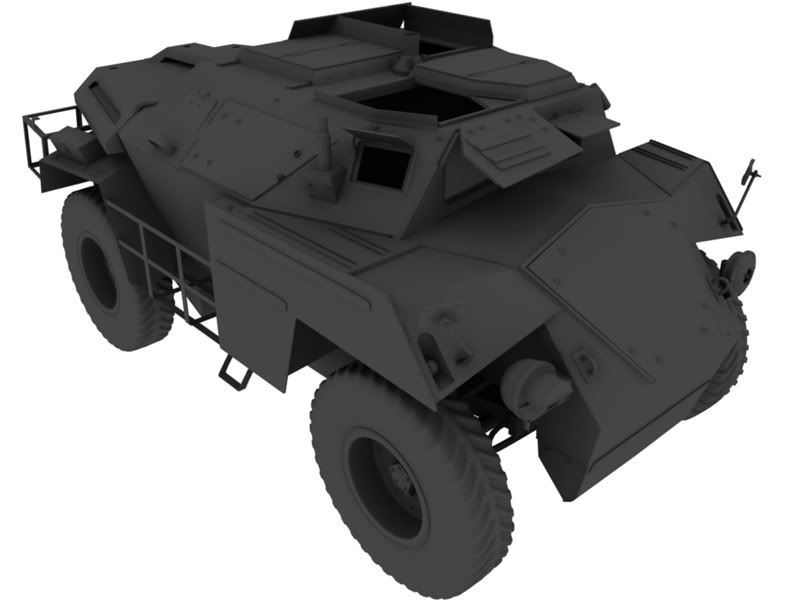
C&C more than welcome!
Thanks again for the comments.
www.stevenegan-cgi.com
"Your weapons are no match for ours! People of Mars, surrender!"
"Um, this isn't Mars. This is Earth."
"Earth? Earth-with-nuclear-weapons Earth?"
"Yes."
[long pause] "Friend!!"
#
19
01-03-2008
, 03:03 PM
Subscriber
Join Date: Jan 2008
Join Date: Jan 2008
Posts: 20
one Q about the render though, do you use final gather? if not whats your render settings? it works great for showing of all the edges and nurbs and stuff
again, good job!
#
20
02-03-2008
, 12:50 AM
First off. Set your renderer to Mental Ray.
Uncheck 'Enable Default Light'
Then In the Mental Ray Tab, Change the quality preset to Production, or preview Final Gather.
The Turn on the Final Gather, and crank it up to about 1,000
Now in your Cameras attributes Change the Environment color to White, or nearly white.
Then Render.
Hope it helps!
www.stevenegan-cgi.com
"Your weapons are no match for ours! People of Mars, surrender!"
"Um, this isn't Mars. This is Earth."
"Earth? Earth-with-nuclear-weapons Earth?"
"Yes."
[long pause] "Friend!!"
#
21
02-03-2008
, 01:09 AM
Subscriber
Join Date: Jan 2008
Join Date: Jan 2008
Posts: 20
#
22
02-03-2008
, 11:46 AM
"No pressure, no diamonds" Thomas Carlyle
#
23
02-03-2008
, 04:16 PM
#
24
04-03-2008
, 09:45 AM
Cheer!

Posting Rules Forum Rules
Topics
Free Courses
Full Courses
VFX News
How computer animation was used 30 years ago to make a Roger Rabbit short
On 2022-07-18 14:30:13
Sneak peek at Houdini 19.5
On 2022-07-18 14:17:59
VFX Breakdown The Man Who Fell To Earth
On 2022-07-15 13:14:36
Resident Evil - Teaser Trailer
On 2022-05-13 13:52:25
New cloud modeling nodes for Bifrost
On 2022-05-02 20:24:13
MPC Showreel 2022
On 2022-04-13 16:02:13













