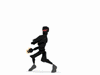Beer glass scene creation
This course contains a little bit of everything with modeling, UVing, texturing and dynamics in Maya, as well as compositing multilayered EXR's in Photoshop.
#
16
12-09-2005
, 04:30 AM
Registered User
Join Date: Jul 2004
Join Date: Jul 2004
Location: Northern California
Posts: 445
Thanks Samurai Jack!
Jay, thank you , and behave yourself!
tick135 I very much like how your entry is coming along!
Little update:
https://tenthchoir.com/Sept_Oct_Challenge005.jpg
I should be posting a feather fillied update late tomorrow
Cheers!
Dave
#
17
12-09-2005
, 08:34 AM
<< A French guy who have some problem in english but who have to live with >>
---------------
<a href="https://www.kiveun.com">My Website : https://www.kiveun.com</a>
---------------
<a href="https://forum.simplymaya.com/showthread.php?s=&postid=181609#post181609">My Challenge Jan/Fev (Unfinished)</a> - <a href="https://forum.simplymaya.com/showthread.php?s=&threadid=20643">My Challenge Mar/Apr (Unfinished)</a>
<a href="https://forum.simplymaya.com/showthread.php?s=&threadid=21564">My Challenge May/June (Finished)</a> - <a href="https://forum.simplymaya.com/showthread.php?s=&threadid=22191">My Challenge July/Aug (In Progress)</a>
---------------
<a href="https://forum.simplymaya.com/showthread.php?s=&threadid=22155">W.I.P : Little Greek Place</a>
Last edited by kiveun; 12-09-2005 at 09:55 AM.
#
18
12-09-2005
, 03:27 PM
Very impressive

#
19
12-09-2005
, 05:29 PM
keep posting...
and also, some links to your previous works, maybe? would love to check out.
Last edited by utpal; 12-09-2005 at 05:31 PM.
#
20
12-09-2005
, 08:23 PM
I just hope you make a nice scene in the end to do the charactor justice.
________________________
AIM: SublimeDragon33
Catch me if i'm on. Always up for a chat.
e-mail: sublimedragon33@gmail.com
#
21
13-09-2005
, 04:11 AM
Registered User
Join Date: Jul 2004
Join Date: Jul 2004
Location: Northern California
Posts: 445

jrmarauri- Thank you! I think everything should be a bit goofy if even in just some subtle way.
utpal-I will post some close-ups for you soon

twisteddragon33-Yeah, Joust has stuck in my head for years. Even the damned sound effects ... I can still hear them! I played the HELL outta Joust! I will try to do it justice

Wing update. The front part of the wing will overlap the feathers and look much more unified when I get things sorted.
https://tenthchoir.com/Sept_Oct_Challenge006.jpg
#
22
13-09-2005
, 07:42 AM
to show the wireframes, you can maye take a screen capture in Wireframe on Shaded mode. but, of course, won't look as good as your renders then...
#
23
14-09-2005
, 05:20 PM
Registered User
Join Date: Jul 2004
Join Date: Jul 2004
Location: Northern California
Posts: 445
heres a screenshot of the leg. It is just a simple series of extrusions. Out-down-back-and down to the foot:
https://tenthchoir.com/Sept_Oct_Challenge011.jpg
And heres the head. The beak is now separate ... I hope this is clear enough:
https://tenthchoir.com/Sept_Oct_Challenge010.jpg
And a bit more work on the wing:
https://tenthchoir.com/Sept_Oct_Challenge009.jpg
Let me know if you would like to see any other part or angle. I'm still learning too

Dave
#
24
14-09-2005
, 05:58 PM
Dude, going well! Impressive wings too. Looking forward to the textures
Later
Jay
#
25
14-09-2005
, 06:55 PM
when you see it in low-res, things do seem a lot simpler; but, its the figuring it out that takes a lot of learning. hard to believe that you are a beginner at modeling. i've been doing Maya for quite some time, but still can't manage model that clean.
keep it up, and keep posting...
#
26
14-09-2005
, 07:15 PM
#
27
14-09-2005
, 07:24 PM
Registered User
Join Date: Jul 2004
Join Date: Jul 2004
Location: Northern California
Posts: 445
utpal- glad I could clear things up

jramauri- Ha! Thanks, man!
OK. One more before I have to drag my ass off to work. I've started in on the riding gear and added a banner. I think I should be able to finish up all the modeling (including the rider) by early next week.
https://tenthchoir.com/Sept_Oct_Challenge012.jpg
#
28
15-09-2005
, 07:55 AM

how many polys are you upto so far?
Examples of bTraffic - a traffic animation tool for Maya
bFlocking - a tool for Maya 8.5+ to generate flocking and swarming behaviours
Jan/Feb Challenge 2007 Entry and W.I.P
May/Jun Challenge 2006 Entry and W.I.P
Mar/Apr Challenge 2006 Entry and W.I.P
Jan/Feb Challenge 2006 Entry and W.I.P
Nov/Dec Challenge 2005 Entry and W.I.P
Sep/Oct Challenge 2005 Entry and W.I.P
Jul/Aug Challenge 2005 Entry
www.flash-fx.net
#
29
15-09-2005
, 04:44 PM
Dae
#
30
15-09-2005
, 07:54 PM
Registered User
Join Date: Jun 2005
Join Date: Jun 2005
Location: Seville, Spain
Posts: 238
Posting Rules Forum Rules
Similar Threads
Sept/Oct - Norm - t1ck135
by t1ck135 in forum Previous Challenges (Archives) replies 170 on 03-11-2005
Sept/Oct - Norm - Dae
by dae in forum Previous Challenges (Archives) replies 47 on 21-10-2005
Sept/Oct - Norm - Jimanimator
by Jimanimator in forum Previous Challenges (Archives) replies 4 on 12-09-2005
Sept/Oct - norm - Baheno
by baheno in forum Previous Challenges (Archives) replies 6 on 06-09-2005
Sept/Oct - Norm - jhaydock
by jhaydock in forum Previous Challenges (Archives) replies 0 on 05-09-2005
Topics
Free Courses
Full Courses
VFX News
How computer animation was used 30 years ago to make a Roger Rabbit short
On 2022-07-18 14:30:13
Sneak peek at Houdini 19.5
On 2022-07-18 14:17:59
VFX Breakdown The Man Who Fell To Earth
On 2022-07-15 13:14:36
Resident Evil - Teaser Trailer
On 2022-05-13 13:52:25
New cloud modeling nodes for Bifrost
On 2022-05-02 20:24:13
MPC Showreel 2022
On 2022-04-13 16:02:13